AI Food Photos for Franchise Consistency

Introduction: The franchise image problem you can actually fix this week
Picture a 60?unit taco franchise launching a 14?day mango habanero LTO. Corporate has a deck with brand colors and a beautiful hero from last quarter’s shoot-but store feeds and delivery thumbnails look like a patchwork: daylight on marble in Austin, neon-lit bar tops in Phoenix, and someone’s black slate coaster in Tampa. It’s not malicious; it’s physics and time. Managers don’t have studio lights. Coordinating 60 local shoots takes weeks and $30k+, so teams compromise and publish whatever looks “okay.”
Here’s the fix: enforce a brand kit that translates to templates any location can use in minutes. With Yummify, the brand team defines Branded Environments (your visual DNA: lighting, surface, angle, ambiance). Stores then upload a quick reference photo or even start from a text description. The AI applies the exact same environment every time-so thumbnails, menu boards, and in?app images all match.
This article is a tactical guide for franchise ops and ghost brands: how to codify your brand kit into reusable templates, roll them out to every location, and maintain consistency without big productions. We’ll cover the cost math, where current approaches break, a practical Yummify playbook, a realistic 48?hour rollout, and a step?by?step implementation checklist you can start this week.
Summary: Franchise visuals drift because local conditions vary and shoots are slow and expensive. The solution is enforcing a reusable brand kit via Branded Environments and templates that any store can apply in minutes.
Why consistency matters: the math behind brand drift and missed revenue
Consistency isn’t about “looking pretty.” It’s about recognition and speed to order. On delivery apps, customers scan rows of thumbnails. When 20 of your stores post warm, rustic plates and 40 post cool, glossy images, the brain doesn’t connect them as one brand. That costs attention. Even a small drop in recognition slows ordering.
Concrete example: A 50?unit burger franchise we spoke with (hypothetical) found five different background tones across locations: tan wood, blue ceramic, matte black, glossy white, and a random picnic cloth. The same cheeseburger looked like five products. When they standardized to a single environment (45?degree angle, neutral stone, warm light), their ops team reported faster asset approvals and fewer re-shoot requests (from 3 per item to 1). Fewer cycles = faster menu updates.
Time math: A typical local shoot takes 4 hours including setup, capture, and edits. Multiply that by 60 stores and you’re at 240 labor hours before assets even hit QA. A centralized shoot solves time but not relevance-your West region’s compostable bowl doesn’t match the Southeast’s plastic clamshell.
Hypothetical LTO impact: If a 14?day promo loses the first 7 days while images are produced, you’ve cut your window in half. If a store sells 25 LTO units/day at $9, that’s 175 units forfeited in week one. Across 60 stores, that’s 10,500 missing impressions of your new item. Consistency at scale is how you publish in hours, not weeks, and reclaim that lost runway.
Summary: Inconsistent visuals reduce recognition and slow approvals. Small delays compound across stores. Standardizing environments accelerates publishing and preserves LTO windows.

Why current fixes fail at scale
Three common approaches keep failing franchises:
-
Centralized hero shoots. You hire a photographer, capture gorgeous assets, and ship them to every store. Two problems: a) they age out fast-seasonal items, packaging, and garnishes change quarterly; b) they don’t match local realities. Example: your coastal market uses compostable bowls and lime wedges; the hero shows a ceramic bowl and cilantro. Mismatch breaks trust.
-
DIY phone photos + editing apps. Managers snap a pic at 4:30 pm under heat lamps, then apply a VSCO preset. White balance shifts blue, highlights clip, and the burger bun looks plastic. Another store uses daylight and a warm filter-now the network has two visual directions. Multiply by 40 stores and you’ve got brand drift, not a brand kit.
-
Stock photos. They’re fast but not your food. We’ve all seen the same ramen bowl on competing sites. Aside from authenticity problems, some delivery platforms flag overly generic or mismatched stock.
The core limitation is process control. PDFs with brand guides don’t translate to consistent outputs in busy kitchens. You need enforceable templates that remove interpretation: locked angle, lighting mood, surface, and prop logic applied automatically. That’s the job of Yummify’s Branded Environments-codifying your look so the system, not the shift manager, enforces the style.
Summary: Centralized shoots, DIY edits, and stock photos don’t scale or stay on brand. The missing piece is system-enforced style-templates that remove interpretation at the store level.
Enforce brand kits with Yummify: the playbook
Here’s a practical way to lock down style without locking down creativity.
Step 1: Build 1-3 Branded Environments. Think of these as your franchise templates. Example set:
- Delivery App Bright: top-down, neutral gray stone, crisp whites, medium saturation.
- Dine-In Rustic: 45?degree angle, warm terracotta, soft shadows, linen napkin.
- Minimal Promo: straight-on hero, matte black slate, high contrast. Define angle, surface, lighting temperature, mood, and prop rules once. These become reusable, selectable environments.
Step 2: Create prompt components. Write modular descriptors for protein sheen, steam, crumbs, and garnish rules. Yummify’s Prompt Enhancement turns your short description (“double cheeseburger, sesame bun, pickles”) into a production-grade prompt that matches your environment. Distribute a one-page cheat sheet to stores.
Step 3: Store execution in minutes. A location manager:
- Snaps a reference photo near a window (no overhead fluorescents).
- Uploads to Yummify or starts from text if the item isn’t plated yet.
- Selects the approved Branded Environment (template) and styling level.
- Gets 2-4 variants in minutes. No Lightroom skills required.
Step 4: QA and selective upgrades. Corporate reviews thumbnails same day, requests a regenerate if needed, then upgrades only the final picks to higher resolution for menus and ads. You pay for quality where it matters and keep testing fast.
Operational enforcement: Only accept assets tagged with your environment name, embed the environment name in file naming (e.g., “TX07_TacoAlPastor_DeliveryBright_v2.jpg”), and reject off-template submissions. Because the template drives angle, surface, and lighting, consistency is baked in across every store.
Summary: Codify your brand look into 1-3 Branded Environments, use prompt components, let stores generate in minutes, and enforce compliance via environment tags, QA, and selective quality upgrades.
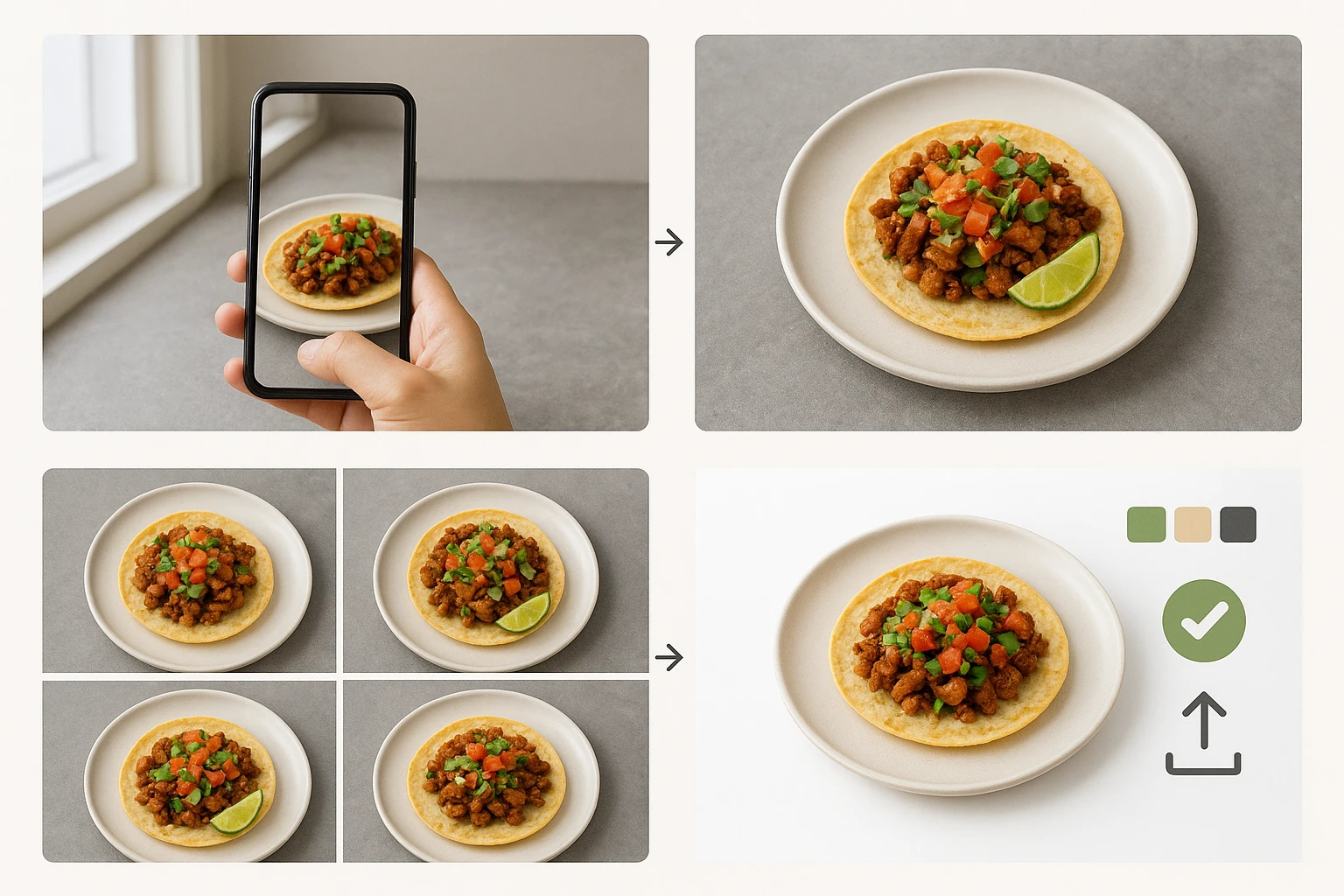
48-hour rollout case study + your implementation checklist
Hypothetical case: WingLab, an 82?unit brand, needs Hot Honey Tenders live on menus and apps by Wednesday.
Monday 9:00 AM: Brand builds two environments-“Delivery App Lite” (top-down, bright) and “In?Store Menu Matte” (45?degree, warm). They draft a one-page SOP: capture near a window, neutral surface, no colored lighting, include sauce cup at 2 o’clock.
Monday 1:00 PM: Ops sends a 10?minute video. Each store captures two quick references (tenders only; tenders + fries) and uploads. Yummify generates 3 variants per reference in minutes. By 6:00 PM, corporate is reviewing ~492 images (82 stores ? 2 references ? 3 variants).
Tuesday 10:00 AM: Corporate leaves comments on 20 edge cases (sauce drips, garnish rule). Stores regenerate once. By 2:00 PM, final selections are approved. Corporate upgrades 82 finals to high quality for menus and uses standard quality versions for social A/B tests.
Wednesday morning: All 82 stores publish consistent thumbnails and menu panels that look unmistakably WingLab-but with each store’s packaging reflected from their reference. Total people-hours: ~15 hours at HQ and ~10 minutes per store. Traditional path would require scheduling dozens of local shoots or settling for a single national image that doesn’t match local packaging.
Checklist you can copy:
- Build 2 environments (Delivery + Menu) and a 1?page SOP.
- Name files: STORECODE_ITEM_ENV_v#.jpg.
- Require environment tag in submissions; reject off-template.
- Approve at standard quality; upgrade winners only.
- Track: time-to-publish, first-pass approval rate, regenerations per item.
Summary: An 82?unit brand moves from briefing to published, consistent images in 48 hours using two environments, a simple SOP, and fast QA-no local shoots. Copy the checklist to run your own pilot.
Next steps
Run a 7?day pilot. Day 1: define two Branded Environments (Delivery + Menu). Day 2: record a 10?minute training and share a one?pager with your stores. Days 3-4: have 5-10 locations upload one reference photo per item and generate variants at standard quality. Day 5: corporate reviews and requests any regenerations. Day 6: upgrade only the final picks to high quality for menus and ads. Day 7: publish and log time-to-publish + first-pass approval rate. See real examples in our gallery (/#gallery) and pick a plan that matches your volume (/#pricing). Cancel anytime; assets you generate are yours to use across channels.
FAQ
Can we force every store to use the same template?
You can operationally enforce it by only approving images generated with your specified Branded Environment and embedding the environment name in file names. Provide a one-page SOP and reject off-template submissions in QA. Because the environment controls angle, lighting, and surface, the look will match across stores. Some teams add a simple form requirement: no environment tag, no publish.
Can we use our own photos as a starting point?
Yes. Upload a quick reference shot from a smartphone-near a window is best-then apply your Branded Environment. Yummify validates that the image is food before processing and transforms it into your approved style. If you don’t have a photo yet, you can start from a text description and still apply the same environment for consistency.
How does this compare to hiring a photographer for each location?
A local shoot typically costs $500-$1,000 per session and takes 1-2 weeks to schedule, covering maybe 6 dishes. Multiply that by 40-80 stores and the timeline collapses. With Yummify, stores generate styled images in minutes using your pre-set environment, and corporate upgrades only the final assets that matter. Many brands still book quarterly hero shoots for campaigns, using Yummify for volume and speed.
What if our packaging and plating vary by region?
Use a single environment to lock the style while allowing local reference photos to reflect packaging differences. If regions are truly distinct, create sibling environments (e.g., ‘Delivery Bright - East’ and ‘Delivery Bright - West’) that share angle and lighting but vary subtle prop choices. Publish a rule: one environment per channel to avoid drift.
Do we need special equipment or training at the store level?
No studio gear is required. A recent smartphone, a neutral surface (tray, sheet pan, or parchment over a table), and window light are enough. Train staff to avoid overhead fluorescents, shoot at the specified angle, and keep the hero area clean. Most teams get competent with a 10?minute video and a one-page checklist.
How long does it take to learn and roll out to all locations?
Most teams stand up two environments and a store SOP in a day. A pilot with 5-10 stores can run in 3-5 days, including QA. Network rollouts typically happen in a week because each store spends about 10 minutes per item to capture and upload. The brand team’s time goes into reviewing thumbnails rather than coordinating shoots.
Will delivery apps accept AI?generated images?
Policies vary, but the safest path is to base generations on your actual dishes via reference photos so the results depict your food accurately. Avoid adding non-existent ingredients or unrealistic props. Many brands successfully use AI?styled images on delivery apps when they match the real item and packaging. If in doubt, test with one market and confirm with your partner rep.


