Close the Loop: Tie Food Imagery to Analytics and Sales

Quick navigation:
1. Why food imagery needs a data loop, not just a photoshoot
Close-the-Loop Playbook at a Glance
| Decision | Operator Shortcut |
|---|---|
| Which items should I test first? | Start with high-margin but under-ordered ‘puzzles’ from your menu engineering report. |
| What metric tells me a photo is working? | Watch add-to-cart rate and item sales lift versus a clear baseline period. |
| How long should an image test run? | Run at least 2 full business cycles (e.g., 2-4 weeks) or until you hit statistically meaningful traffic. |
| When do I roll out a winning image? | Once a variant beats baseline by a pre-set threshold (e.g., +10-15% add-to-cart). |
| How do I keep the loop closed? | Review image performance monthly; promote winners and retire underperformers in Yummify. |
A regional burger chain spends a week approving new AI-styled burger shots, uploads them everywhere, and…moves on. A month later, the GM can’t answer the only question that matters: did any of those photos actually sell more burgers?
This is how most restaurants treat imagery. Photos get one big push-photoshoot day, agency delivery, or a Yummify batch-and then they live on your digital menu for months or years without a performance check-in. Meanwhile, you’re still paying for:
- Lost orders when a great dish is buried under a flat, unappetizing photo.
- “Hero” images that hog prime space but don’t earn their keep.
According to DoorDash, higher-quality food photos can significantly increase conversion on delivery platforms because guests rely on visuals to make decisions quickly. And the overall delivery market has become brutally competitive; McKinsey notes that digital ordering volumes have surged, making your online menu the main battleground.
From “set and forget” to a learning menu
You already accept that pricing and item mix are measurable. Menu engineering frameworks categorize dishes as Stars, Plowhorses, Puzzles, and Dogs based on popularity and profitability-Toast’s guide is standard reading for this. Visuals deserve the same treatment.
Think of each image as a small experiment tied to that framework:
- A high-margin but under-ordered Puzzle might just need a more craveable photo to become a Star.
- A flashy but low-profit Star might keep its slot, but you tighten the photo to highlight add-ons or larger sizes that lift check average.
The gap isn’t tools-you can generate 3-5 variations per dish in minutes with Yummify. The gap is analytics. Without linking each image to simple metrics (views, add-to-cart, item sales), you can’t tell which ones earn their place.
According to the National Restaurant Association, guests now expect smooth digital ordering and clear menu information across channels. Strong images help you win attention on that “digital shelf,” similar to how NielsenIQ describes hero images in grocery e-commerce: visuals that quickly communicate what the product is and why it’s worth clicking.
You can treat your menu the same way-but only if every photo is part of a data loop, not a one-time creative decision.
Take a minute to mentally audit one category on your digital menu-burgers, bowls, or desserts-and ask: which photos are actually earning their place here, based on results rather than gut feel?

2. Map your menu: a simple schema from photos to metrics
If you want real food imagery analytics, you need a way to point at a single photo and say: this image, on this item, in this channel, for this time window. You don’t need a data team-you just need a clean naming system and a habit.
Build a simple image + item schema
Start by giving each menu item a stable ID that matches your POS or online ordering system. Then create image variants underneath it.
Example schema:
- Item ID:
BURGER-CLASSIC - Image A (default):
BURGER-CLASSIC-A - Image B (close-up):
BURGER-CLASSIC-B - Image C (with hand + fries):
BURGER-CLASSIC-C
In Yummify, you can mirror this in your file names and tags when you generate images, so every variant is labeled from the start instead of living as “IMG_2930-final-FINAL.png.” That label then follows the image when you upload to DoorDash, Uber Eats, your QR menu, or website.
According to DoorDash, professional-looking photos matter because guests scroll quickly; your photo is often the only story they see before deciding to tap. A clear ID system lets you quantify which story works.
Capture a clean baseline
Before you swap photos, lock in a simple 2-4 week baseline for each target item:
- Impressions or menu views
- Add-to-cart rate (% of views that become an order)
- Units sold and gross sales
- Profit contribution (if you track food cost per item)
Keep promos, price changes, and big calendar events out of this window if possible. That way, when you change imagery, you’re comparing like to like. This matters more than fancy math.
Here’s a minimal checklist you can copy into your own sheet:
- Create a unique ID for each menu item across POS and apps.
- Create a unique ID for each Yummify image variant (e.g., ITEM-01-A, ITEM-01-B).
- Note which image is live on which channel (Uber Eats, DoorDash, QR, web).
- Capture a 2-4 week baseline of impressions, add-to-cart, and sales before big changes.
- Set a recurring weekly or monthly report that pulls these metrics by item.
For operators new to exports and filters, this two-column video is a good primer on using AI inside a spreadsheet to summarize and interpret basic sales data. It shows that you don’t need to be an analyst to read trends and compare periods:
NielsenIQ’s work on the digital shelf shows that a small number of metrics-visibility, conversion, and sales-explain most visual performance online (NielsenIQ). You’re essentially recreating that for your menu. If you want to go further with structured tests, our guide on A/B testing food photos walks through more advanced setups, and you can apply the same mapping to in-house QR menus that convert.
Jot down how you currently label menu items today-short names, PLUs, or internal codes-and decide where a simple image-ID convention like “ITEM-A/B/C” could live so everyone can follow it.
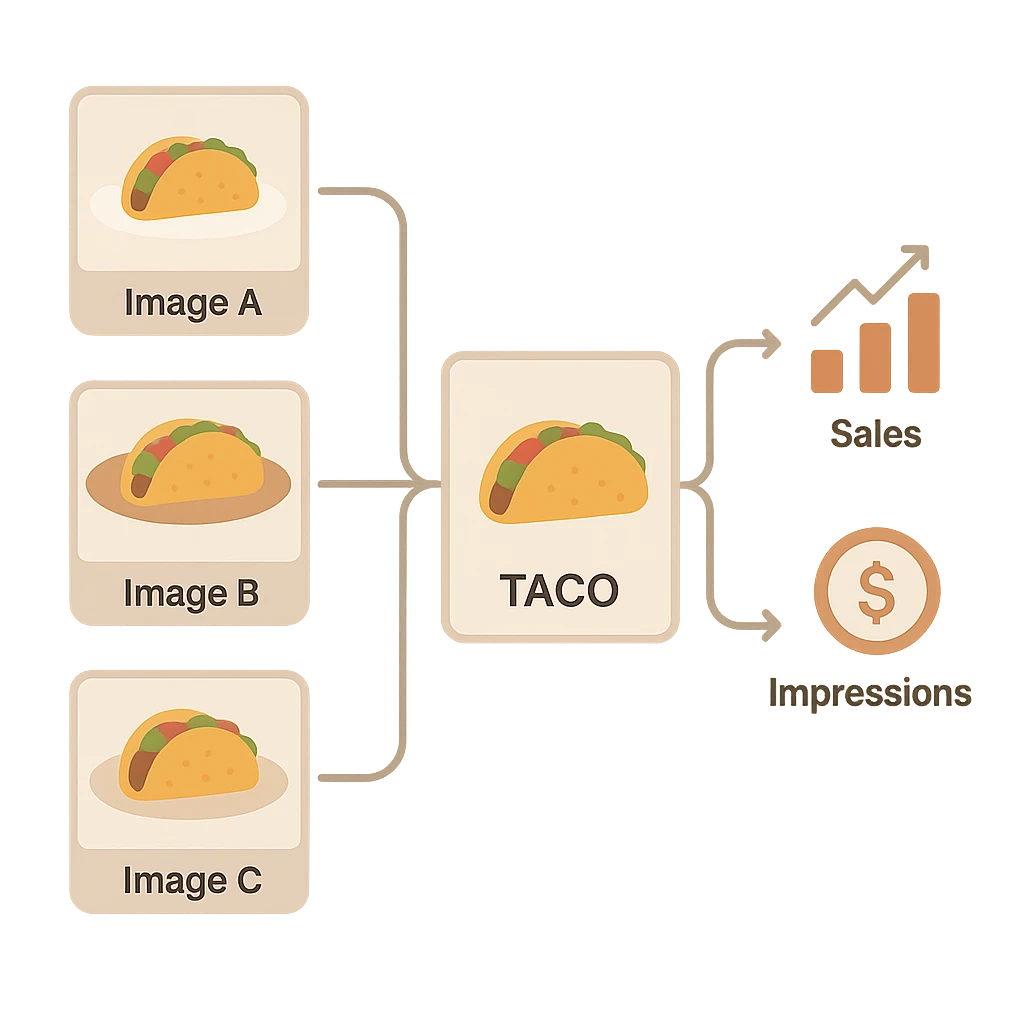
3. Test and learn: turn food photos into always-on A/B experiments
Once each image variant is labeled, you can start treating photos like any other controlled test. In classic A/B testing, you show different versions of something to similar audiences to see which performs better; Optimizely defines this as a simple, proven way to improve digital experiences without guessing.
Start with high-margin puzzles
Your menu engineering report is your targeting list. As Toast explains, Puzzles are high-margin but low-popularity items. They’re perfect for image experiments because:
- Every extra order is worth more profit.
- You already know the dish works operationally; it just needs better storytelling.
Example: a poke shop sees that its “Spicy Tuna Bowl” has a 70% food cost margin but lags behind the “Salmon Classic” in orders. Instead of discounting it, they:
- Use Yummify to create two new images: one overhead shot with bright toppings, one close-up of the tuna with chopsticks lifting a bite.
- Test those against the current image on a single delivery app for 3-4 weeks.
A four-step Yummify test workflow
Use this lightweight sequence for any category:
- Pick 3-5 target items. Favor high-margin Puzzles, or core items where more clarity could reduce decision friction.
- Generate 1-2 variants in Yummify. Change one or two things at a time: crop tighter, show an interior bite, add context like a drink, but keep the dish honest.
- Split traffic fairly. On channels that support it, rotate images evenly over a set period. If you have to swap manually, run Variant A for two full weeks, then Variant B for the next two.
- Compare to baseline. Look at add-to-cart rate and item sales versus your original window. Only call a winner if it beats baseline by a threshold you set in advance (for example, +10-15% add-to-cart) and you’ve run at least two full business cycles.
This doesn’t require enterprise tools. You can export two date ranges from your delivery dashboard or POS and compare them in a basic sheet, then log the outcome in a simple “image test log.” For multi-location brands, see how this connects with AI photos for franchise consistency and our seasonal AI food styling playbooks to plan tests ahead of big promos.
Choose one profitable dish that underperforms today, and sketch two simple ways its photo could differ-angle, garnish, serving vessel-for your first test.

4. Read the signals: from metrics to menu moves
Running tests is the easy part; acting on them is where money is made or lost. You’re looking for patterns across three signals-impressions, add-to-cart rate, and item sales-and then deciding what move they justify.
How to interpret common patterns
Borrowing from digital shelf thinking in NielsenIQ’s research, here’s a simple matrix you can apply to your own reports:
| Signal pattern | Likely story | Recommended move |
|---|---|---|
| Impressions up, add-to-cart flat, sales flat | The item is more visible, but the image isn’t persuasive. | Try a stronger close-up, clearer plating, or ingredient focus with a new variant. |
| Impressions flat, add-to-cart up, sales up | The image is converting existing traffic better-true creative lift. | Roll this image out as the hero across delivery apps and QR menus. |
| Impressions up, add-to-cart up, sales steady | Awareness and interest are higher, but stock or capacity may be holding back sales. | Check if you’re out-of-stock or throttling kitchen capacity; if not, feature it more prominently. |
| Impressions flat, add-to-cart down, sales down | The new image is confusing or off-putting. | Revert to the prior winner and review whether the photo misrepresents the dish. |
Always compare clean windows: 2-4 weeks before the image change and 2-4 weeks after, avoiding big promos or price changes. If you did change multiple things (new price, new promo, new photo), treat results as directional only and plan a cleaner follow-up test.
Tie results back to menu decisions
Once you trust the signal, pull it into your menu engineering and operations:
- Promote winners. Move proven hero images into top row or category cover positions, and reuse them on in-store QR menus and your website.
- Restyle or demote strugglers. Chronic low performers with honest photos may be true Dogs; consider smaller portion options or retiring them.
- Check for honesty. If an aggressive photo boosts clicks but reviews mention “doesn’t match the picture,” adjust. Our guide to honest imagery for allergens and dietary claims covers why this matters legally as well as for repeat visits.
Over time, you’ll see patterns by category-maybe bowls perform best with overhead shots, while burgers win with side-on close-ups. Document those patterns in a shared note so new dishes start with the “likely winner” style. When you localize for new markets, combine this with multilingual menus and visuals so the copy and photos both fit the audience.
Think back to one image change you made in the last few months-on a signature item or promo. Pull a 2-4 week before/after report and jot down what actually changed in impressions, add-to-cart, and sales.

5. Operationalize the loop with a reusable Yummify workflow
Closing the loop once is a project. Keeping it closed is a habit. The goal is to make food imagery analytics something your team handles in 30-60 minutes a month, not an intimidating quarterly overhaul.
Design a simple monthly ritual
Here’s a repeatable checklist many operators can own without a data title:
- Assign an image owner. This might be your marketing lead, GM, or an ops manager who already touches menus.
- Review performance. Once a month, export basic metrics for your test items and skim for big movers, both positive and negative.
- Update Yummify. Promote winning variants to your “master” image per dish, and consider upgrading those to higher resolution for print or high-traffic placements.
- Sync channels. Swap in winners across your delivery apps, QR menus, and website so guests see a consistent best performer everywhere.
- Log learnings. Capture what you changed and what happened in a shared “image playbook” doc by category (burgers, salads, bowls, catering, etc.).
You can then decide on a quarterly “focus area”-for example, one quarter on catering (paired with our guide to sell more catering with AI-styled platters), another on your delivery-only brands (supported by AI photography for cloud and ghost kitchens).
Get more value from each winning image
Because Yummify uses a credit-based system, you can generate many ideas at standard quality and reserve higher-res upgrades for clear winners. That lets you:
- Quickly spin up multiple concepts for a seasonal category, see what sells, then invest in upgraded files only for the top performers.
- Reuse proven winners across channels where the buying context is similar-delivery apps and QR menus, for instance-while still testing separately for different use cases like packaging or social.
Over a few cycles, your library becomes an asset: not just pretty images, but documented proof of which visuals move sales and which don’t. That’s the heart of closing the loop.
Block off a 30-minute “image review” on your calendar for next month and decide who else should be in the room-kitchen, marketing, or a trusted shift lead-so imagery decisions match what works in the dining room as well as on the screen.

Next steps
If you’re ready to treat every food photo like a measurable menu test, start by picking three high-margin dishes and giving each one a set of Yummify variants. Label them clearly, pull a quick baseline report from your POS or delivery app, and run your first 2-4 week comparison. Once you see which images actually move add-to-cart and sales, upgrade those winners in Yummify and roll them out across your delivery apps, QR menus, and website so your best visuals work everywhere guests decide what to order.
FAQ
How much of a sales lift can I realistically expect from better, tested food photos?
Industry data suggests high-quality photos can noticeably improve conversion, but results vary by concept and execution. For example, DoorDash reports that professional images help guests feel more confident ordering, which tends to increase orders for featured items. On top of that, McKinsey’s analysis of food delivery shows how crowded digital marketplaces make visual merchandising a key differentiator. Practically, operators who test images often see modest but meaningful lifts on specific items, especially high-margin Puzzles that were previously ignored. The point of closing the loop is to find and keep those wins, then compound them item by item over time instead of chasing one giant jump.
What if we don’t have a marketing or data person-can a lean team still do this?
Yes. The workflow in this article is designed for operators who live in spreadsheets and delivery dashboards, not BI tools. You need someone who can export basic reports, keep a simple test log, and update images on your channels; that might be a GM, an owner-operator, or a trusted shift lead. Start tiny-one category, a couple of items, and just add-to-cart and sales as your metrics. Over time, you can build a rhythm where image review is just another part of your monthly menu check rather than a separate data project.
How do I avoid misleading guests when optimizing photos for clicks and sales?
Your best-performing photo still has to be honest about portion size, ingredients, and allergens. That means no showing toppings you don’t actually serve, no shrinking or hiding components that matter for dietary needs, and no unrealistic portion inflation that will disappoint guests on delivery. If you’re testing bolder styling in Yummify, anchor it to what the dish really looks like in your packaging or on the plate. For deeper guardrails, pair this workflow with policies from an internal playbook or resources like our article on honest imagery for allergens and dietary claims, and always adjust quickly if reviews hint that photos and reality don’t match.
Which channels should I prioritize for image testing: delivery apps, QR menus, website, or listings?
Most operators see the clearest impact by starting with delivery apps, where guests rely heavily on photos and conversion is easy to measure. Once you have winners there, extend them to your QR menus and online ordering site so guests see consistent, high-performing visuals wherever they order. Research from the National Restaurant Association shows digital experiences are now central to guest expectations, while NielsenIQ’s work on the digital shelf highlights how hero images drive clicks in crowded product grids. After you’ve standardized your core ordering channels, you can adapt top images for Google Business Profile and third-party listings as time allows.
How long should I run an image test before deciding on a winner?
Aim for at least two full business cycles-typically 2-4 weeks-for each variant, or long enough to gather a meaningful number of impressions and orders. Optimizely’s guidance on A/B testing emphasizes not calling winners too early, because small early swings can be random noise. Low-traffic locations may need longer windows, while high-volume shops can sometimes see clear signals sooner. In practice, it’s better to run fewer, well-powered tests than many tiny ones you can’t clearly interpret. Set your minimum duration and traffic thresholds before you start so you’re not tempted to chase early spikes.
Can I reuse winning delivery-app images for catering, packaging, or social campaigns?
Often yes, but context matters. A photo that performs well in a delivery grid is optimized for quick comparison and tapping, which also works for QR menus and many website layouts. For catering, packaging, or social, you might want additional angles-like wider table spreads or lifestyle shots-that highlight scale or occasion; Yummify makes it inexpensive to generate those once you know which core styling cues work. Treat delivery results as a strong starting point, then run lighter, channel-specific tests where stakes are higher or buying behavior is different.


