Build-Your-Own Cost Calculator: AI vs. Traditional Photoshoot
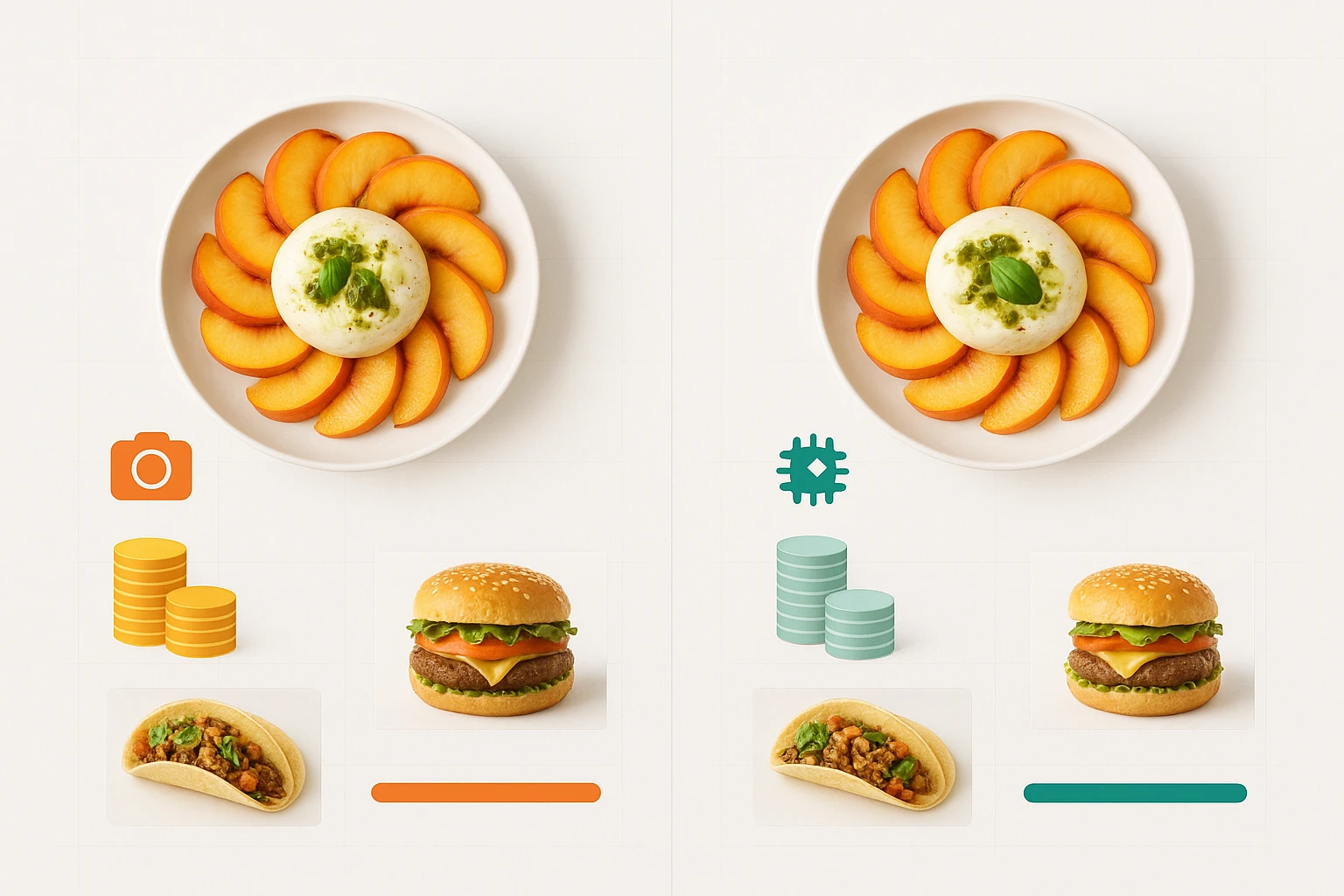
Introduction: Why You Need a Calculator, Not a Pitch
Picture this: It’s Tuesday. Your chef finalizes a limited-time peach burrata that will crush on Instagram-but peaches peak in 10 days. Your usual photographer can’t do this week. You could skip photos (and likely sell fewer), or pay rush fees and still miss the window. This decision happens every season. The missing piece isn’t a prettier deck; it’s a clear food photography cost calculator you can run in 5 minutes. In this article, I’ll give you a simple, reusable framework. You can estimate total cost and time-to-publish for two paths. The first is traditional food photography costs. The second is an AI food photography workflow with Yummify. We’ll include hidden costs teams forget: scheduling delays, reshoots, client revisions, and distribution work (resizing/cropping for DoorDash, Uber Eats, web, print). You’ll see concrete scenarios for a single-location restaurant and a 12-location brand. Use our formulas, swap in your rates, and decide-this week-what’s faster and cheaper without sacrificing brand consistency. No hype. Just numbers, steps, and realistic assumptions you can adjust to your own team.
Summary: We’ll build a plug-and-play cost/time calculator for traditional vs. AI workflows, factoring in revisions and distribution, with scenarios for small and multi-location brands.
Section 1 - The Cost Framework: Plug In Your Numbers
Use these identical buckets for both workflows so your food photography cost calculator is comparing apples to apples.
Line items to include:
- Pre-production: planning, menu list, shot list, props/surfaces, scheduling.
- Production: capture time (shoot or generation), talent fees or credits, food costs (if cooking/plating for camera).
- Post-production: editing/retouching, image selection, quality upgrades (AI), file naming.
- Revisions: reshoots or regenerated variations, client review cycles.
- Distribution: resize/crop for delivery apps, web, social, print; uploading and asset management.
This photo shoot vs AI cost comparison uses these formulas (copy into your sheet):
- Traditional total = Pre-pro + (Photographer fee + Stylist fee + Studio/Location + Food/Props) + Retouching + Travel/Rush + Revisions + Distribution labor
- AI (Yummify) total = Pre-pro (usually lower) + (Standard generations x cost per image) + (Upgrades x cost per upgrade) + Staff time for prompts/uploads + Revisions (additional generations) + Distribution labor
- Time-to-publish (days) = Scheduling lag + Production hours + Post hours + Review cycles + Distribution hours
- Per-dish cost = Total cost ÷ number of final images used
Example assumptions (replace with your numbers):
- Traditional photographer half-day: $800. Stylist: $600. Props/surfaces: $150. Retouching: $40/image. Average throughput: 6 dishes/half-day.
- Yummify standard generation: assume $2.50/image (example); upgrade to high-res: assume $3.50/image (example); generation time: 1-3 minutes/image; staff time: 2 minutes/image.
Quick sanity checks:
- If you need 3-5 variations per dish for A/B tests, traditional costs multiply fast (retouching and shoot time). With AI, variations add minutes and a few dollars.
- If your scheduling lag > 7 days, the opportunity cost (missed seasonal window) is often greater than any per-image savings on a traditional shoot.
Summary: Use identical cost buckets and formulas for both paths. Plug in your actual rates or our example numbers to get per-dish and total costs plus time-to-publish.
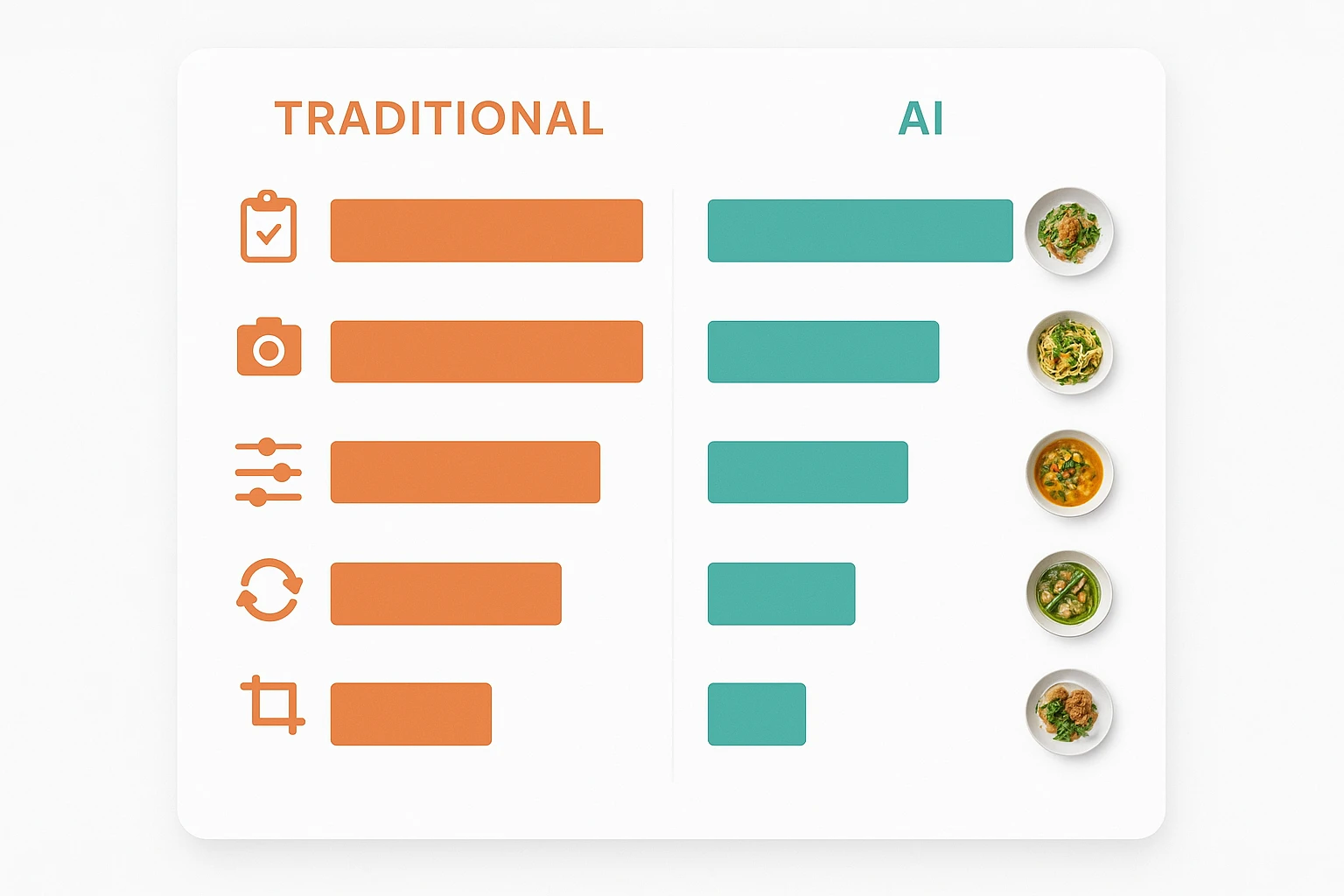
Section 2 - Traditional Photoshoot: Real Costs Most Teams Miss
Let’s map typical traditional food photography costs with realistic numbers.
Pre-production (3-6 hours):
- Shot list and mood board: 2 hours.
- Scheduling talent and location: 1-3 hours; delays add 7-14 days.
- Props/surfaces: $100-$200 if not already owned.
Production (half-day baseline, ~6 dishes):
- Photographer: $800/half-day (regional average). Some markets: $1,200+.
- Stylist: $400-$800/session depending on skill and scope.
- Studio/location: $0-$500 (in-house vs rental). Travel/parking: $50-$150.
- Food prep and staff time: 2-3 hours chef time; opportunity cost if during service.
Post-production:
- Retouching: $30-$60 per image for color, cleanup, and light compositing. 20 images x $40 = $800 typical.
Revisions:
- Client asks for tighter crop/prop change? Minor tweaks are “free,” but real changes need a reshoot. Even a minimal reshoot often triggers a $300-$600 fee plus new scheduling delays.
Distribution (often ignored in budgets):
- Resize/crop for 4 outputs (DoorDash, Uber Eats, Instagram, website): ~8-10 minutes/dish if done carefully. At $30/hour internal labor, 20 dishes ? 3 hours ? $90, plus upload time per platform.
Two realistic examples:
- Small brand, 8 dishes: Photographer $800 + stylist $600 + props $150 + retouch 8 x $40 ($320) + distribution $40 ? $1,910. Schedule: 1-2 weeks + 1-2 days editing.
- Chain menu refresh, 20 dishes: Photographer $1,600/day + stylist $800 + studio $300 + props $200. Retouch 20 x $40 ($800) + distribution $90. Total: $3,790. Time: 2-3 weeks.
Bottom line: Traditional works for hero campaigns, but for volume, revisions, or A/B testing, the cost and calendar inflate quickly.
Summary: Traditional shoots carry hidden costs: scheduling delays, reshoots, and distribution labor. For volume or frequent updates, costs and timelines compound fast.
Section 3 - AI (Yummify) Workflow: How the Math Changes
AI food photography with Yummify replaces scheduling and on-site production with a rapid, repeatable workflow.
Core steps (time and cost):
- Create a branded environment (one-time, 30-60 minutes): Define lighting, surfaces, and mood you can reuse. This removes style drift across dishes and locations.
- Generate from a reference photo or text prompt: 1-3 minutes/image. Staff time: ~2 minutes/image to upload or prompt. Example assumption: $2.50 per standard image (swap your plan’s rate).
- Iterate quickly: Need 3 variations? Add 3-6 minutes and a few dollars-not another shoot.
- Quality upgrades: Test at standard, upgrade only winners to higher resolution when needed (e.g., menu boards). Example assumption: $3.50/upgrade (replace with your plan’s rate).
- Distribution: Export files, then resize/crop for platforms. Because images are already polished, many teams report 3-5 minutes/dish to produce all variants vs. 8-10 traditionally.
Mechanisms that reduce cost:
- Branded environments create consistency: make “Rustic Cantina” or “Minimal Scandinavian” once; apply to 100 dishes across markets.
- Prompt enhancement removes the prompt-engineering learning curve; describe the dish in plain language.
- Eliminate reshoots: If the client wants different surfaces or camera angle, regenerate in minutes.
Two examples:
- Single-location, 10 dishes with 3 variations each: 30 standard generations (~30-90 minutes real time). Assume $2.50 x 30 = $75. Upgrade 10 winners x $3.50 = $35. Total ? $110 + ~1 hour staff time.
- Agency comp round: 3 dishes x 10 directions each = 30 concepts in an afternoon. Traditional would be unbudgetable; AI makes it a few hours and a small credit spend.
Speed note: Many teams complete a full menu in an afternoon vs. 2-4 weeks via traditional.
Summary: AI shifts costs from scheduling and reshoots to rapid generation. Branded environments, quick iterations, and selective upgrades keep spend focused on winning images.
Section 4 - Side-by-Side Scenarios: Do the Math
Let’s see how the food photography cost calculator handles real-world scenarios.
Scenario A: Single-location seasonal update (8 dishes)
- Traditional: Photographer $800 + stylist $600 + props $150 + retouch 8 x $40 ($320) + distribution $40 ? $1,910. Time: 1-2 weeks + editing.
- Yummify (assumptions): 8 dishes x 3 variations = 24 standard images at $2.50 = $60. Upgrade 8 winners x $3.50 = $28. Staff time: ~60-90 minutes total. Distribution: ~40 minutes. Total ? $88 + labor. Savings: ? 95% on hard costs; publish same day.
Scenario B: 12-location fast-casual, localized specials (3 per location = 36 dishes)
- Traditional: Even with a master shoot, localized looks often require regional shoots or reshoots. Assume 3 mini shoots across regions at $2,400 each. This includes photographer, stylist, travel, and retouch. Total cost: $7,200 + 1-3 weeks.
- Yummify: Build one branded environment and add store-level tweaks (e.g., background color). 36 dishes x 3 variations = 108 standard images at $2.50 = $270. Upgrade 36 winners x $3.50 = $126. Staff time: ~4-6 hours. Total ? $396 + labor. Consistency across locations within a day.
Scenario C: Food e-commerce A/B testing (40 SKUs, 4 variations each)
- Traditional: Shooting 160 images for true A/B tests is typically infeasible. Even at a discounted batch rate, $5,000-$9,000 plus 2-3 weeks is common.
- Yummify: 160 standard generations at $2.50 = $400. Upgrade the top 40 performers after a week of data: 40 x $3.50 = $140. Total ? $540 + labor; completed in 1-2 days.
What these show:
- Revisions aren’t a separate shoot with AI; they’re minutes and marginal credit spend.
- Distribution overhead compresses because files arrive polished and consistent, speeding batch resizes.
Summary: Across single-location and multi-location scenarios, AI cuts hard costs by ~90%+ and compresses timelines from weeks to hours while enabling true variation testing.

Section 5 - Implementation Guide: Build Your Calculator Today
When restaurant photography budget and menu photo pricing are part of your regular planning, set up your spreadsheet once and reuse it every menu cycle.
Step 1: Inputs tab
- Enter your local photographer, stylist, studio rates; typical dishes per half-day; retouching rate per image; average scheduling lag days.
- Enter your Yummify plan’s per-image standard cost and upgrade cost (or use example assumptions), and your internal hourly labor rate.
Step 2: Project tab
- List dishes (rows), desired variations, and channels (DoorDash, Uber Eats, Instagram, web, print).
- Calculate for each workflow:
- Traditional: Pre-pro hours + fees + retouching + distribution minutes x hourly rate.
- AI: Generations (count x cost) + upgrades (count x cost) + staff minutes x hourly rate.
Step 3: Time-to-publish
- Traditional: Calendar lead time (photographer availability) + shoot hours + retouching + review + distribution.
- AI: Generation minutes + review rounds + distribution.
Step 4: Decision rules
- If you need >2 variations per dish or need images in ?3 days, the food photography cost calculator typically shows AI wins.
- If the image is a hero centerpiece (billboard, print ad), consider a traditional photographer for that single asset and use AI for the rest.
- Use Yummify quality upgrades only on images that prove performance on delivery apps or paid ads.
Common mistakes to avoid
- Forgetting revision costs: the food photography cost calculator will show how reshoots hit both time and budget.
- Ignoring distribution labor: resizes/crops take real minutes per channel.
- Not creating a branded environment: you’ll spend time fixing inconsistencies later.
Summary: Create an inputs tab, a project tab, and clear decision rules. Factor in revisions and distribution. Upgrade quality only on proven winners to protect ROI.
Next steps
Open your calendar and your spreadsheet. List the next 10 dishes you’ll need photos for, then run both totals with your actual rates. This food photography cost calculator approach works well for any size restaurant. If the AI path is faster and cheaper, create a Yummify branded environment this week. It usually is for variations and quick turnarounds. Then generate your first set at standard quality. Test performance on delivery apps for 7 days, then upgrade only the top images. If a hero asset still warrants a traditional shoot, do both: nail the hero with a photographer and cover the rest-today-with Yummify. Ready to try? Head to Try Yummify free, pick a plan that matches your monthly volume, and start generating in minutes.
FAQ
Can I use my own photos as inputs?
Yes. Upload a clear reference photo (smartphone is fine) and Yummify will restyle it using your branded environment. Good inputs improve results: shoot near a window with daylight, clean plate edges, and sharp focus. If you don’t have a decent reference, generate from a text prompt and iterate. Many teams mix both: reference photos for top sellers, text prompts for early concepting.
How does this compare to hiring a photographer for premium work?
For hero campaigns (billboards, cookbook covers), hire a pro-precise prop placement and micro-adjusted lighting shine there. For volume (menus, delivery apps, social), AI wins on cost and speed by orders of magnitude. The food photography cost calculator results speak clearly: many brands do both with quarterly hero sessions plus Yummify for weekly needs. Your calculator should flag exceptions where a hero asset justifies a traditional setup.
What if my food doesn’t photograph well or looks inconsistent?
Use branded environments to lock in style and lighting across dishes and locations. If a reference photo looks rough, regenerate from a text prompt or take another quick phone shot with natural light. Yummify validates that uploaded images are food before processing. You can produce multiple angles and compositions in minutes until it feels right.
Do I need special equipment or a studio?
No studio needed. A smartphone, a clean surface, and daylight near a window are enough for reference photos. Skip buying lights or backdrops unless you want them for in-restaurant content. If you lack any photo at all, start from a text prompt and iterate within your branded environment.
How long does it take to learn Yummify?
Most users get productive in under 30 minutes. Prompt enhancement helps you describe dishes in plain language and still get professional results. Create one branded environment to lock your look, then reuse it across every dish. After one afternoon, teams typically produce full menus without outside help.
How many credits do I need per month?
Estimate dishes x variations to find standard generations, then add upgrade volume for your winners. Example: 40 dishes x 3 variations = 120 generations, plus 40 upgrades for finals. When menu photo pricing is part of your planning, choose a subscription tier that comfortably covers your typical month with a small buffer for seasonal spikes. Credits renew monthly or yearly depending on your plan.
Are there cases where AI is not a good fit?
Yes. If you need award-level craft styling judged on physical technique or extremely specific prop placement for a luxury ad, hire a specialist. If your legal team requires exact depictions of packaging with precise brand guidelines, verify AI outputs meet those standards before committing. Use AI for volume, speed, and testing; reserve traditional shoots for a few mission-critical heroes.


