Image SEO for Restaurants: Win Google & Maps

Quick navigation:
- 1. Why image SEO now decides who wins on Google & Maps
- 2. Nail the fundamentals: how Google actually reads your photos
- 3. Turn Google Business Profile into a visual front door
- 4. Design an AI-first visual workflow that still feels honest
- 5. Make it measurable: track, test, and iterate your image SEO
1. Why image SEO now decides who wins on Google & Maps
Image SEO Game Plan for Busy Restaurants
Use this quick reference for key decisions.
| Decision or Task | Recommended Move |
|---|---|
| Primary goal for images | Increase taps and calls from Google Maps and Search. Don’t just “look better.” |
| Where to prioritize first | Google Business Profile gallery, top 10 menu items on your site, and your ordering/QR menu. |
| Format & speed standard | Use compressed WebP/JPEG, under ~200 KB when possible, to protect page speed and Core Web Vitals. |
| Alt text baseline | Describe dish, key ingredients, cuisine, and context in 1 short sentence per image. |
| AI workflow role | Shoot one honest base, then use Yummify to generate on-brand variations for SEO, ads, and delivery platforms. |
It’s 6:30 p.m. on a Friday. Someone zooms in on Google Maps. They check three nearby restaurants. They tap the listing with photos that look tasty and real. If your photos are dark, blurry, or old, you lose.
Your food quality matters. But image SEO for restaurants matters more. This means: good labels, fast load times, and clear photos that match what people want. Google’s image SEO guide shows that search reads text near images. It checks filenames, data, and page context. Not just pixels. Your “IMG_1234.JPG” on a slow menu page won’t help you win.
Local experts rank Google Business Profile (GBP) content as a top factor for Maps and local search (BrightLocal’s study). For restaurants, this is where you fight for tonight’s customers.
Why visuals act like a 24/7 host
Think about how guests behave.
- Families on Maps pick places with photos of clean tables, full plates, and clear kid options.
- Catering leads click through GBP photos. They check if your platters look good for corporate events.
These taps become directions, calls, and orders. Google tracks this behavior. It uses these signals to rank your listing higher for similar searches.
Where AI food photography changes the math
Here’s the problem: traditional shoots cost $150-300 per dish. They take weeks to plan. So many restaurants keep old photos for years.
With AI food photos from Yummify, you shoot one honest photo. Take it on your phone. Then make styled versions for each platform.
Use wide, fast images for your website menu. Create bright, clear shots for your Google Business Profile photos. Make tight, focused crops for delivery apps and QR menus.
You get new photos in hours, not weeks. No lying about what’s on the plate.
Pause and look at your current Google Maps listing-do your photos actually look like the place you want people to choose tonight?

2. Nail the fundamentals: how Google actually reads your photos
Most restaurant sites have photos. But search can’t see them. Fix this with a simple checklist.
Image SEO basics for your website
- Rename files with restaurant, dish, and city using food image optimization for restaurants practices (like
casa-verde-tacos-austin.webp). - Write one short sentence for alt text. Describe the dish, ingredients, and type of food. Use analytics to track photo performance.
- Keep images under ~200 KB for your image SEO for restaurants strategy. Use WebP or compressed JPEG.
- Put each photo near relevant text (menu name, description, or location info).
- Use the same sizes (like 1200×800 for menu shots, 800×800 for small images).
Google’s image SEO guide says descriptive names and nearby text help search. The W3C’s alt text guide says alt text should help humans first (W3C guide). Keep it clear and short.
A simple alt text formula
Use this format:
Dish + main ingredients + food type + setting.
Examples:
- “Grilled salmon with lemon butter at a Seattle waterfront spot.”
- “Thin-crust pizza with basil at a neighborhood Italian place in Chicago.”
This helps screen readers. It tells Google what’s in your photos.
Speed and format without becoming a developer
Slow images hurt your mobile rankings. Google’s web performance team says to use WebP and compression. This protects your site speed. Here’s what to do:
- Keep photos at ~100-200 KB for menu and gallery pages.
- Use your website builder’s “optimize image” or “responsive image” settings.
With Yummify, make one high-res master. Then export smaller web versions. You won’t need to shrink 5 MB files by hand.
Want to see how this works on Maps? Watch this short video. It shows how Google tracks restaurant behavior and ranks you:
Pick one busy page (usually your menu). Run this checklist on every image there.
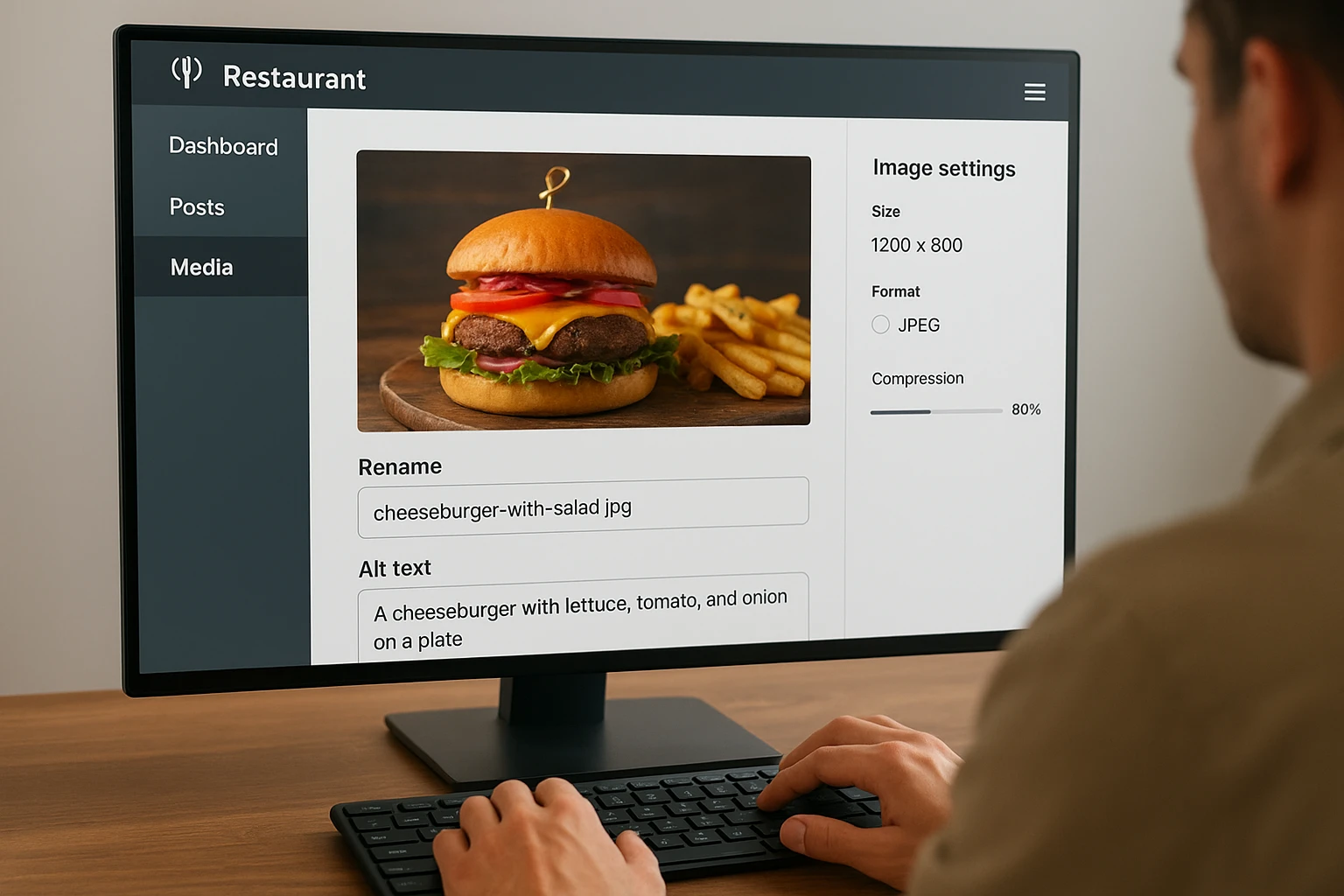
3. Turn Google Business Profile into a visual front door
Your Google Business Profile is often the first thing guests see. Sometimes they see it before your website. Google says to upload food, drink, inside, outside, and team photos. Profiles with photos get more clicks and direction requests through effective image SEO for restaurants (Google help).
Local SEO experts rank GBP as a top signal for Maps rankings (BrightLocal study). For restaurants, this means one thing: do you get tonight’s customers, or does the place next door with better Google Maps restaurant photos?
A simple monthly GBP photo plan
Follow this weekly schedule.
| Week | What to upload | How to do it | Goal |
|---|---|---|---|
| Week 1 | Top 5 dishes close-ups | Take phone shots. Enhance in Yummify. Export for GBP. | Get more taps on your best items. |
| Week 2 | Inside & outside | Quick photos at lunch and night. Use AI for lighting fixes. | Show your space is clean and real. |
| Week 3 | Team & behind the scenes | Candid shots. Light touch-ups only. | Build trust with real people. |
| Week 4 | Seasonal specials | One honest shot. Make AI versions for GBP and social. | Push limited-time offers. |
Example: a taco shop shoots its best tacos once. Then use Yummify to make a tight shot for GBP. Make a lifestyle shot for Instagram. Make a simple version for delivery apps.
Keeping it honest while using AI
Guests should know the dish that arrives. It should match the photo they saw on Google Maps. Use Yummify to fix lighting, background, and crop. Don’t add fake ingredients or portions.
Two quick rules:
- If your burger never has bacon, don’t let AI add bacon.
- If your dining room is dim, brighten the photos. But don’t make it look like a club.
Keep simple folders on your computer: /GBP/2025-03-top-dishes/, /GBP/2025-03-interior/. This helps you find files fast when you upload.
Open your Google Business Profile now. Schedule your next four weekly photo uploads. Even if you only have a few good ones.

4. Design an AI-first visual workflow that still feels honest
AI should boost your real food. Not replace it. The best system for AI food photography is simple: one honest photo, many versions.
4-step Yummify AI workflow
-
Capture Train staff to take clear photos of each main dish once per season using proven image SEO for restaurants habits and simple capture guides.
-
Style In Yummify, pick your branded look. Maybe “Bright Taqueria” with tiles and daylight. Or “Modern Steakhouse” with dark wood. This puts your visual style in every image.
-
Adapt Make versions for each channel. Use a wide hero for your homepage banner. Create a square version for delivery thumbnails. Make a vertical format for Reels or Stories. Export a medium crop for QR and PDF menus (QR menu best practices).
-
Approve & label Check each AI version against the real dish. Reject any that fake portion size. Hide allergens or add ingredients you don’t use. Then name files and alt text by dish and channel.
Honest AI in practice
- A vegan cafe keeps portions real. It uses Yummify to clean up crumbs and fix bad shadows.
- A ghost kitchen makes branded backdrops. Its food doesn’t look like it was shot on a prep table.
If you serve allergen-sensitive food, read honest imagery for allergens. Make sure photos match your written promises.
Sketch your own “one honest photo, many versions” workflow. Note where Yummify saves you the most reshoot time.

5. Make it measurable: track, test, and iterate your image SEO
If you don’t track results, image SEO becomes another task that slips away. The fix is a simple monthly review.
Monthly image SEO review scorecard
Track these metrics monthly.
| Metric | Where to check | What “good” looks like | Action if it’s low |
|---|---|---|---|
| Photo views vs competitors | GBP Insights | Your photos get more views than similar places | Refresh cover and top dishes. Add 5-10 new photos. |
| Website clicks from GBP | GBP Insights | Clicks stay steady or rise each month | Test clearer dish photos in posts. |
| Directions & calls | GBP Insights | Big jump after photo updates | Pair good visuals with posts about offers. |
| Menu / ordering clicks | GA or ordering reports | Higher clicks on pages with new photos | Use Yummify to apply winning styles to similar dishes. |
BrightLocal’s ranking factors show these metrics matter for GBP. When new photos make people click “Website” or “Directions,” you send the right signal to Google. This improves your image SEO for restaurants results.
Simple A/B-style testing
You don’t need fancy software to test visuals:
- Month 1: Use a dark, moody style for steak photos.
- Month 2: Switch to a bright, overhead style.
- Track which month got more calls and menu clicks.
Want deeper tests? Read A/B testing food photos. It shows how to structure tests on apps and your site.
Over time, you’ll see patterns. Bright bowls might beat moody shots for lunch. Family platters might work better for catering. Use these insights in your Yummify presets. This image SEO for restaurants approach works well. Every new dish starts from a proven style.
Block 30 minutes on your calendar next month. Call it “Image SEO review.” Use this scorecard as your agenda.

Next steps
If your photos are old, you’re losing money. Take one honest shot of each main dish. Run them through Yummify to make fast, branded versions. Add them to your website, Google Business Profile images, and QR menu. Start with your top 10 items. Do one monthly image SEO review. In a few weeks, the image SEO for restaurants results speak clearly through more taps, calls, and orders from Google and Maps. Try Yummify free to start building your restaurant local SEO system today.
FAQ
Do AI-generated food photos actually help my restaurant rank higher in Google Maps and local search?
AI photos aren’t magic for rankings. But good visuals can boost what Google cares about. When photos are clear and tasty, more people click your listing. They view your menu. They ask for directions. They call. These actions count for local pack and Maps rankings (BrightLocal’s study). Good labels and fast images also help Google understand your content (Google’s image SEO guide). Yummify makes it easy to keep fresh visuals on your menu and Google Business Profile. Over time, good photos plus good engagement can boost your local search visibility.
Will using AI-enhanced images get my restaurant in trouble with Google or mislead guests?
Used well, AI photos are just edited photos. Much like pro retouching. Google’s image SEO guide cares about accuracy and quality (Google image SEO guide). The risk is fake photos. Don’t show ingredients, portions, or vibes that aren’t real. To stay safe, keep a real base photo for every dish. Don’t add ingredients you don’t serve. Make sure photos for allergens match your written claims. This way, AI shows your food at its best. It won’t mislead guests or create false expectations.
How many photos should I upload to my Google Business Profile, and how often?
No hard limit exists. But aim for 20-50 good photos. Show food, drinks, inside, outside, and team. Google says profiles with photos get more clicks and direction requests (Google Business Profile help). Treat your gallery as a living thing. Not a one-time task. A good pace is 4-8 new photos per month. Post one small batch each week. Focus on different angles (top dishes, inside, people, seasonal items). This keeps your listing fresh. It shows activity to Google. It gives you new visuals for social and your website.
What’s the simplest way to add alt text and optimized formats if my site uses a template builder?
Most restaurant builders have basic image tools. Look for fields called “alt text” or “image description.” Add one short sentence. Describe the dish, ingredients, type of food, and setting. Follow the W3C alt text guide. For formats, many sites now auto-convert uploads to WebP or optimized JPEG. This follows Google’s image optimization guide. If your site doesn’t, export smaller files from Yummify first. Don’t upload huge files. These small steps help search engines read and load your photos.
Can I A/B test different AI food photo styles without breaking brand consistency across locations?
Yes. Just keep “brand rules” separate from “test variables.” First, define what you won’t change. Set your angles, lighting, colors, and how full plates should look. Within those rules, you can test small changes. Try darker vs. brighter styles. Try tight vs. loose crops. Try different background textures. Keep the core look the same. Multi-unit restaurants often write these rules in a style guide. Then they use Yummify to apply the same look across all locations. This lets you test styles on specific dishes. You can measure results by location. You won’t end up with a messy, off-brand gallery.
How do I know if new AI-powered visuals are actually driving more orders, not just more photo views?
Check Google Business Profile Insights after photo updates. Look for changes in website clicks, calls, and direction requests—these show real intent, not just photo views. Then compare your own numbers: online orders for featured dishes, reservation volume, and catering requests for items you re-shot. For a deeper look, run a simple before/after test comparing 30 days before and after new Yummify images. If a visual style matches higher clicks and sales, apply that style to similar menu items.


