UGC + AI: Turn Customer Photos into Brand Assets, Ethically

Quick navigation:
1. Why UGC + AI is your most underused food marketing asset
Plan at a Glance: Turning Guest Photos into Brand-Ready Assets
See how this connects to AI food photos for delivery apps.
| Decision / Step | Operator-Friendly Answer |
|---|---|
| Primary goal | Turn real guest photos into trustworthy, on-brand marketing that boosts orders. |
| What you’ll collect | Guest food photos + short quotes, with documented permission for reuse. Use these insights for menu engineering. |
| How AI helps | Fix bad lighting, crop distractions, format for menus, delivery apps, and social. A/B test your menu photos to optimize. |
| Guardrails to follow | Clear consent, honest representation of dishes, FTC-compliant disclosures. |
| Yummify workflows to lean on | UGC intake -> rights tracking -> AI enhancement -> multi-channel export. |
Dinner rush ended. Your staff rolls silverware. Guests post your specials to Instagram and Google. The plates look clean. The comments glow. But the photos look dark and yellow. Half show someone’s elbow. You know these shots sway what the next group orders. This is where UGC and AI for restaurants creates opportunity. But can you reuse them? Would they look good on a delivery app?
Customer photos are not just “nice to have” anymore. They count as one of the most trusted forms of social proof. According to Nosto, shoppers trust user-generated content much more than brand photos when they decide what to buy. When guests show your food in the wild, they answer the key question every diner has: “What does it really look like?”
AI now serves as a standard piece of the marketing toolkit for UGC and AI for restaurants. Gartner notes that generative AI ranks on the short list of strategic tech trends for 2024. Marketing teams already use it to scale content. For restaurants, this means you can fix the exact problems that make guest photos unusable. These include harsh indoor lighting, weird color casts, and cluttered tables.
UGC + AI brings both power and risk. If you grab a tagged photo and drop it into an Uber Eats banner without asking, you face copyright issues and angry guests. If you over-edit with AI so the portion doubles or the burger sprouts extra cheese, you risk chargebacks, bad reviews, and regulator attention.
Yummify gives you a middle path. You can stop using random screenshots from a manager’s camera roll. Instead:
- Pull approved guest photos into a UGC collection.
- Apply light-touch enhancements inside a branded environment. Every image still looks like “you.”
- Export consistent versions for your menu, delivery apps, and social feeds.
Need help fixing low-light guest shots? Keep our guide to AI fixes for bad restaurant lighting handy. Pair it with our tips on image SEO for restaurants. Those photos will help you show up on Google and Maps.
Pause now. List the last five times guests tagged your restaurant. Those posts serve as the raw material for the workflows you’ll build in the next sections.

2. Build an ethical UGC pipeline: from tag to trackable rights
You don’t need a legal department to run a rights-safe UGC program. You do need a repeatable workflow that everyone can follow on a busy Friday.
A simple UGC discovery routine
Pick a schedule you can keep. Daily works for high-volume spots. Weekly works for others. Check Instagram, TikTok, and Google:
- Search for your handle, location tag, and branded hashtag.
- Save promising posts into a “UGC” folder or email them to a shared inbox.
- Choose photos where the dish is centered, in focus, and clearly your food.
As you find strong posts, drop the links into a simple spreadsheet. Or add them to a “UGC intake” collection in Yummify. This keeps them from getting lost in DMs.
Asking for permission the right way
A guest tagging you is not consent to reuse their photo in marketing. According to the FTC’s Endorsement Guides, you must be transparent about how you use endorsements and avoid implying someone approved a message they never saw.
Use a friendly, standard DM whenever you spot a post you want:
“Hi [Name]! We love this photo of your [dish] at [restaurant]. Can we feature it on our menu, social, and delivery apps, with credit to you? Reply YES if you agree.”
Hypothetical bonus: add a simple incentive you can honor at scale, like “We’ll tag you and enter you in our monthly dinner-for-two draw.” Make it optional; the key is clear, easy-to-understand reuse.
On-premise, you can back this up with a small table tent or poster. Try this text: “Love your meal? Tag @[handle] for a chance to be featured. We will always ask for your permission first.”
Log rights before you touch AI
Has someone replied “YES”? Good. Now log four things before you download the photo:
- Guest handle and (if possible) email.
- Post URL.
- Where you can use it (e.g., “website, socials, delivery apps”).
- Date and any conditions (“OK to crop, no face shots”).
Facebook’s Rights Manager exists to track ownership and usage at scale; you’re building a lightweight version of that idea for your restaurant.
In Yummify, upload the original photo into a UGC collection and copy those notes into the description or a simple naming convention like: dish_guesthandle_use-web-social-delivery_2025-11-19. This restaurant photo workflow keeps your team aligned. That way anyone on your team knows what’s allowed before they start editing.
Ethical UGC intake checklist
- Search tags, mentions, and location each week.
- Save promising posts to a shared UGC inbox or Yummify collection.
- Send a clear, friendly permission DM for each image.
- Record who said yes. Note when and where you can use the photo.
- Upload originals to Yummify with rights notes attached.
Draft or refine a one-paragraph permission message. Make it one you’re comfortable sending to any guest who tags you today. Once that’s in place, you’re ready to think about how AI fits into your marketing.
Watching this video can help you explain to owners and partners why you’re adding AI to the workflow and why guardrails matter when guest trust is on the line.

3. Use AI to enhance (not fake) guest photos
Once you sort the rights, AI becomes a fast way to fix what’s holding guest photos back. You fix issues without changing what the dish actually is.
Draw a clear line between “fixing” and “faking”
Start by writing your own rule for UGC and AI for restaurants. Try this one: “If the guest wouldn’t recognize their dish, we’ve gone too far.”
Use AI freely for:
- Lighting: brighten a dim dining room shot, reduce grain, fix yellow or blue color casts.
- Framing: crop to center the plate, straighten the horizon, hide half-eaten bread baskets.
- Distraction removal: gently blur background faces and clutter so the food stands out.
Be very careful about:
- Portion size: don’t make a 6 oz steak look like a 12 oz.
- Ingredients: don’t “add” toppings, sauces, or garnishes that weren’t there.
- Dietary cues: don’t make a regular burger look vegan or gluten-free.
The Marketing AI Institute’s responsible AI framework stresses transparency, fairness, and accountability. For food, this means two things. Show what you actually serve. Be able to explain every edit.
Practical AI fixes inside Yummify
Here are common UGC problems. Look at the table below. It shows how to fix them in Yummify:
| Issue | Safe AI fix | Risky edit to avoid |
|---|---|---|
| Dark, grainy dining room | Increase brightness, reduce noise, correct white balance to match real colors. Use AI-enhanced food photography to improve quality. | Making fries twice as golden or steak much rarer than it was. |
| Busy background | Slight blur or vignette so the plate is the clear subject. | Cropping plates in half so portions look larger. |
| Odd color cast | Adjust white balance until sauce and greens look like they do in person. | Recoloring sauces so they look like different ingredients. |
| Confusing diet cues | Reframe to highlight existing “vegan” or “GF” labels already in the shot. | Adding or removing ingredients to claim a diet it doesn’t meet. |
You can save presets that gently correct night-service lighting or yellow pendants, then apply them to any similar shot in a few clicks. For deeper tactics on lighting problems, see our guide to AI fixes for night service photos.
For cuisine or diet-specific styling, ask your kitchen for help. Confirm that a dish is truly vegan or gluten-free before you emphasize those cues. Use ideas from AI food styling for diets and cuisines to highlight authenticity. Don’t invent it.
According to Nosto’s UGC research, people trust real customer photos because they feel unfiltered. Your AI work should keep that feeling. This UGC and AI for restaurants combination builds trust. Show the same dish. Keep the same portion. Just present it in the best possible light.
Write one sentence your team can use as an internal rule for AI edits. For example: “If the guest wouldn’t recognize their dish, we’ve gone too far.”
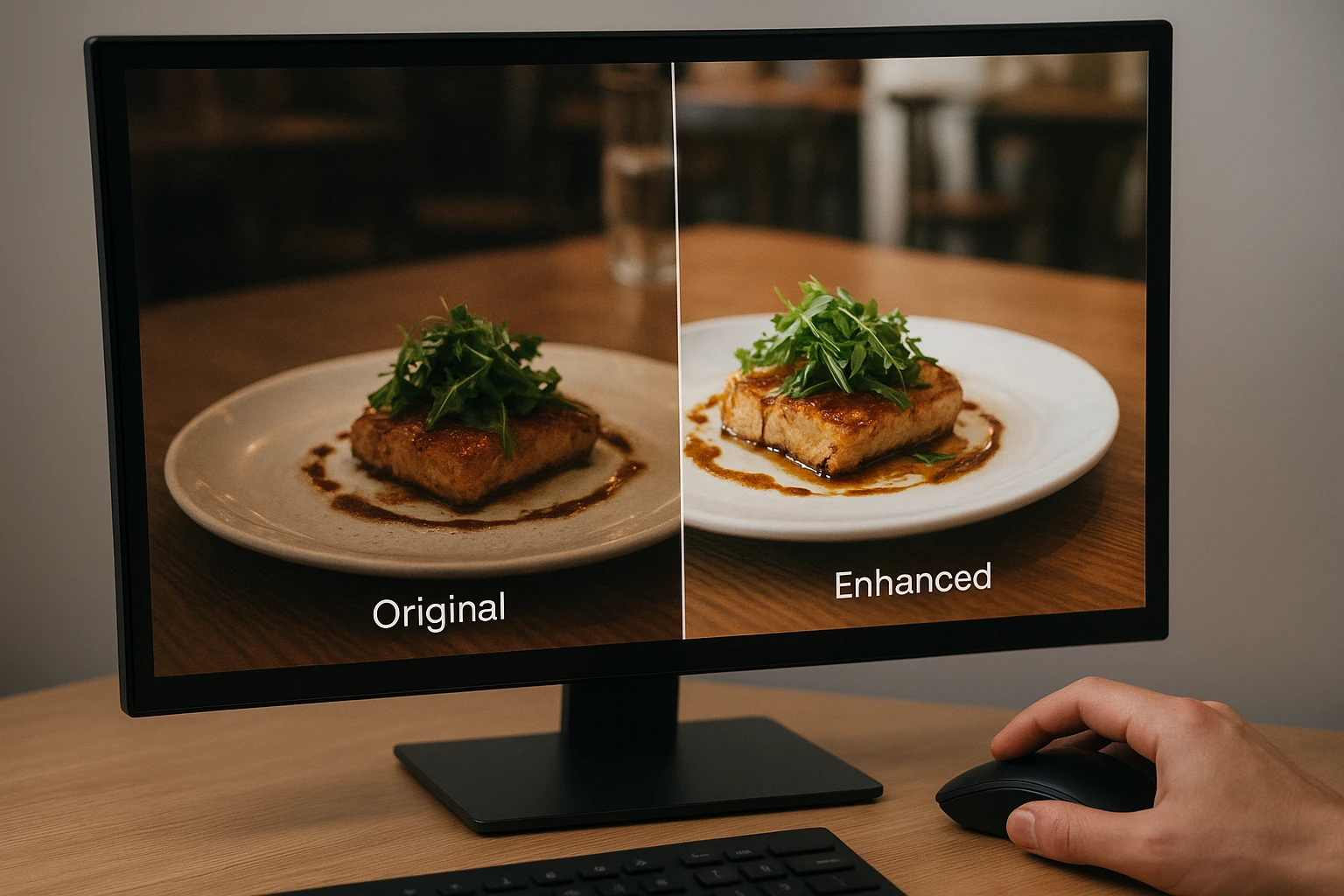
4. Turn UGC + AI into multi-channel brand assets
One well-shot guest photo with rights cleared can fuel a week of marketing. You need to plan where it lives and how you measure it.
Map one photo to your top channels
Pick 2-3 channels that actually bring orders for you. For many restaurants, these are:
- Instagram or TikTok for discovery. This is part of effective AI food photography for restaurants.
- Google Business Profile for “near me” search.
- Your main delivery app for conversions.
In Yummify, start with the original UGC image in your branded environment. This ethical UGC marketing approach ensures transparency. Export three ratios from one edit:
- Square (1024x1024) for feeds.
- Vertical (1024x1536) for Stories/Reels.
- Horizontal (1536x1024) for website banners or email headers.
Then do one more pass. Tighten crops for delivery tiles. Make sure the dish name stands out, even at thumbnail size. Our guide on AI variations to fill your content calendar walks through this in depth. For best results, follow simple capture habits.
Turn social proof into compliant messaging
Pair each photo with a short quote from the original caption or review. Keep edits light and honest. If you change the tone in a big way, don’t call it a “quote.” Treat it as your own copy instead.
The FTC warns about endorsements. They must reflect real experiences. You must not present them in ways that mislead about typical results. Their guidance on endorsements and testimonials makes this clear. Don’t imply a guest said something they didn’t.
Simple A/B tests to see if AI helps
Run small, low-risk experiments.
- On your delivery app, alternate a week with the original guest photo and a week with the AI-enhanced version for the same dish.
- On Instagram, post both versions a few days apart with similar captions.
Track impressions, click-throughs, and add-to-cart where you can. This UGC and AI for restaurants testing reveals what resonates. For a structured approach, follow the framework in A/B testing your food photos. Over time you’ll see patterns. Brighter backgrounds might win on delivery apps. Tighter overhead shots may perform better on social.
Pick a single guest photo. Sketch where it could live this month. Think one social post, one menu tile, one website or email feature. That mental exercise will change how you look at every tagged post you receive.
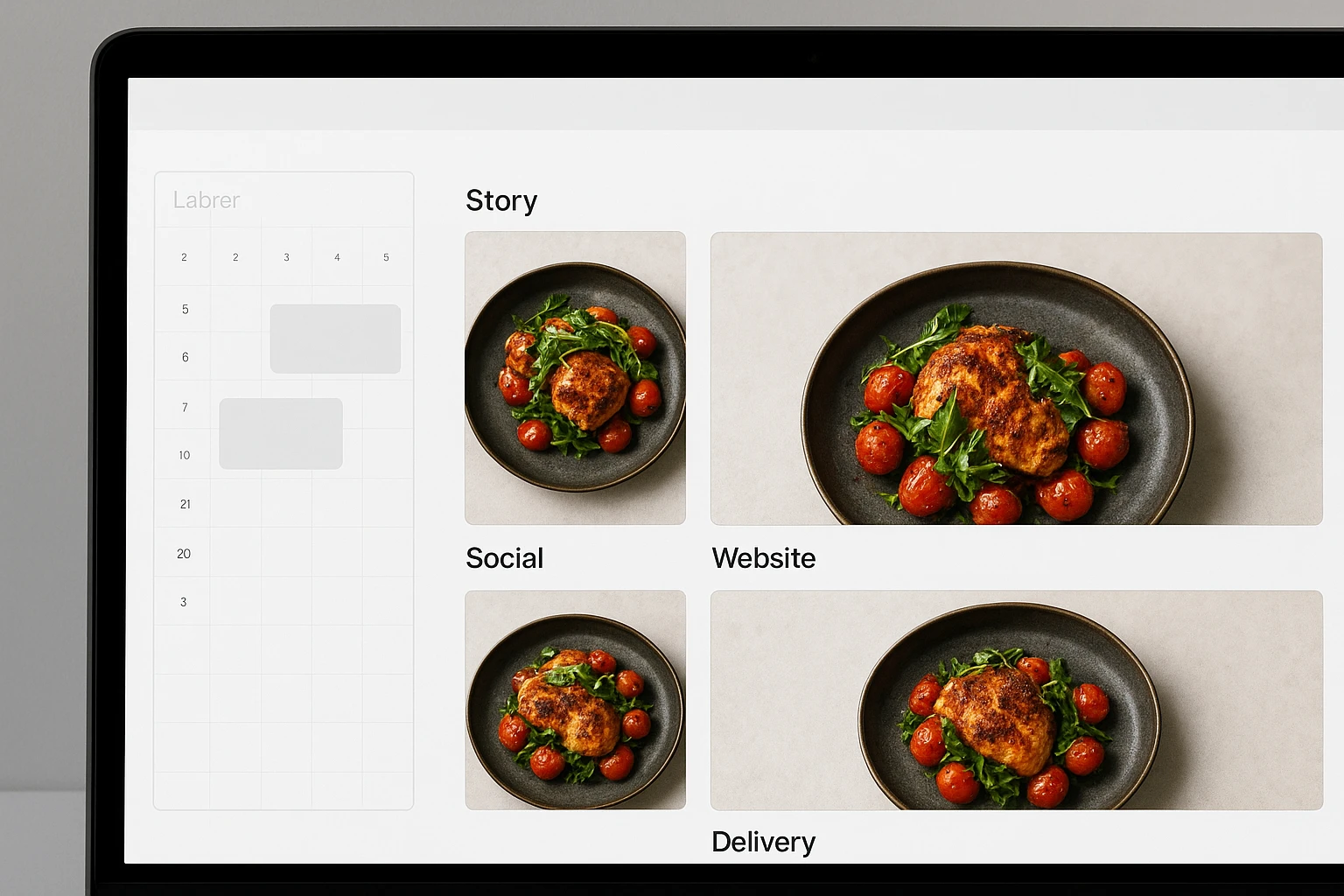
5. Governance, training, and a 30-day UGC + AI rollout plan
Keep “UGC + AI” from becoming “that one thing we tried last spring.” You need ownership, simple rules, and a short pilot.
Decide who owns UGC and AI edits
For independent spots, UGC usually lives with the owner, GM, or a part-time marketer. For groups, it might sit in a central marketing team. Either way, make one person accountable for these tasks:
- Approve which guest photos enter your library.
- Review AI edits for honesty and on-brand styling.
- Plan where and when those assets get published.
Write basic guardrails in a two-page playbook. Include a permission script. Add an AI “do/don’t” list. Note when to disclose AI. List where to save everything in Yummify.
A 30-day pilot you can actually finish
Use this one-location, one-menu focus to prove the value before you scale.
30-day UGC + AI rollout roadmap
| Week | Focus | Key actions |
|---|---|---|
| 1 | Set guardrails | Pick a UGC owner. Finalize DM script. Write AI edit rules. Create a UGC collection in Yummify. |
| 2 | Source & approve | Ask FOH to encourage tags. Collect at least 10-20 posts. Request permission. Upload approved photos with rights notes. |
| 3 | Enhance & publish | Run light AI enhancements; export for social, website, and delivery; publish 3-5 pieces of content. |
| 4 | Measure & refine | Review performance and staff feedback; adjust rules; decide if you expand to more dishes or locations. |
As you scale, add one more module to your playbook. Teach staff how to talk about AI if guests ask. The responsible AI principles from the Marketing AI Institute translate simply here. Say: “We use AI to correct lighting and layout, not to change the food.”
For local visibility, add your UGC + AI workflow to how you optimize images for Google and Maps. Every approved guest photo then does double duty. It convinces people to visit. It helps searchers find you. This UGC and AI for restaurants strategy drives local discovery.
Block 30 minutes this week. Decide who “owns” UGC at your restaurant. Add your first draft of rules to a shared doc or playbook. That small move turns everything in this article from “nice idea” to reality.

Next steps
Turn this article into action. Pick one recent guest photo. Get written permission today. Upload it into a UGC collection in Yummify. Run a light AI enhancement using your branded environment. Export a square and a vertical version. Schedule them on your top social channel and delivery app. Once you see how quickly one real customer moment turns into two or three on-brand assets, you’ll have the proof you need. This UGC and AI for restaurants approach delivers results.
For example, set a weekly reminder to check Instagram tags. Most users find five strong photos in under ten minutes. You can automate this by saving searches for your location tag.
Also, track which photo styles drive the most orders. Check your delivery app analytics weekly to spot top performers. You can compare views versus add-to-cart rates by dish type.
In practice, document every permission response in a simple spreadsheet. Use columns for guest handle, post URL, and approved channels. This habit prevents legal issues and speeds up future approvals.
Build a small library of approved UGC photos over time. Start with your best-reviewed menu items first. You can repurpose these assets across email, social, and in-store displays.
Train one staff member to handle all UGC requests and edits. Give them access to your Yummify account and permission scripts. This creates consistency in how you approach customer photos.
Try Yummify free to streamline this workflow. Then commit to a 30-day UGC + AI pilot.
FAQ
Can I reuse a guest’s Instagram photo if they tagged my restaurant but never replied to my permission request?
Don’t treat a tag as automatic permission to reuse a guest’s photo in your marketing. A tag just means your account was mentioned. It doesn’t mean the guest agreed to have their content used in ads, menus, or delivery tiles. The FTC’s endorsement guidance requires that endorsements reflect the person’s actual views and can’t be presented in misleading ways (FTC Endorsement Guides). Request explicit permission. Only reuse photos once the guest clearly says yes. If someone doesn’t respond, move on to another post rather than risk a complaint or takedown request.
How much can I change a customer’s photo with AI before it becomes misleading or non-compliant?
Use AI to repair the photo. Don’t reinvent the dish. Fixing lighting, color balance, noise, minor cropping, and background clutter is generally safe. These changes don’t affect what the guest actually received. Once you alter portion size, add or remove ingredients, or change doneness or toppings, you’re in misleading territory. You could create expectations you can’t meet. The Marketing AI Institute’s responsible AI framework recommends being able to justify edits. Avoid changes that alter the underlying product or experience (Responsible AI Framework). Follow this rule. If the guest wouldn’t instantly recognize their own meal, you’ve gone too far.
Do I need to disclose when a photo in an ad or social post has been AI-enhanced?
No universal law requires every AI tweak to be labeled, but transparency protects your relationship with guests. The FTC expects marketers to avoid misleading impressions about what products look like in real use (FTC Endorsement Guides). Disclose AI use when edits go beyond minor clean-up or when context might make people assume the image is untouched—common with ads. Phrases like “Photo lightly edited with AI” in a caption or footer set expectations. Define which edits trigger disclosure in your internal policy to keep your team consistent (Responsible AI Framework).
What’s the safest way to handle UGC rights if I operate multiple locations or franchise brands?
Request permission at the brand level: “[Brand] and its locations may use this photo on our website, social, and delivery apps.” Log which brand and markets each asset is cleared for. In Yummify or your asset library, tag UGC by brand, region, and allowed channels so local teams only see images they’re cleared to use. For franchise systems, include UGC rules in your brand standards manual and require locations to honor takedown requests quickly.
How should I balance professional photography with UGC and AI-enhanced photos in my marketing mix?
Think of pro photography as your anchor and UGC + AI for volume. Book professional shoots a few times per year for hero images, core menu shots, and key campaigns that need precision. Fill gaps with rights-cleared, AI-enhanced UGC. This ensures every new dish, LTO, or local promotion has a solid visual without waiting weeks or spending thousands. This mix keeps budgets sane while delivering the authenticity guests expect from real customer photos. Over time, performance data will reveal which categories need pro work—desserts or cocktails might justify a pro, while UGC + AI works well for other items.
What if a guest asks me to remove their photo after I’ve already used it in marketing?
Treat this as a customer-service issue, not a legal fight. Remove the photo from active channels immediately—social posts, website galleries, and future ad rotations—then confirm back to the guest when done. Mark the image as “revoked” in your UGC log to prevent accidental reuse. You don’t usually need to recall printed menus immediately; phase those out on the next reprint and explain this to the guest if it comes up.


