Seasonal Campaigns in Hours With AI Food Styling Playbooks

Quick navigation:
- 1. Start with the season, not the shot: framing fast AI campaigns
- 2. Design your seasonal AI styling playbook in Yummify
- 3. From one playbook to many markets: variations, localization, and testing
- 4. Deploy across channels in hours: from feed to QR to delivery apps
- 5. Measure, learn, and roll your seasonal playbooks forward
1. Start with the season, not the shot: framing fast AI campaigns
Seasonal AI Food Styling in a Day: Plan at a Glance
| Decision | Recommended Move |
|---|---|
| Season objective | Pick one primary goal: traffic, ticket size, or new product trial. |
| Campaign scope | Start with 3-5 hero dishes and 2 channels (e.g., Instagram + QR menu). |
| AI styling timebox | Allocate a 2-3 hour block to build and test seasonal looks in Yummify. |
| Playbook count | Create 1 core seasonal playbook + 1 variation for each key segment or location. |
| Refresh cadence | Update seasonal assets every 4-6 weeks; keep the playbook, change the props and palette. |
A regional cafe group gets a Tuesday surprise: “We need a Halloween-to-holiday delivery push live across Instagram, QR menus, and delivery apps by Friday.” No budget for a rush shoot. No time to brief an agency. This is exactly where AI food styling playbooks earn their keep.
The mistake most teams make is starting with “cute pumpkin shots” instead of the season’s job. Before you touch a prompt, pick one primary goal:
- Fill weekday shoulder periods with traffic
- Nudge basket size up with add-ons (desserts, drinks)
- Push trial of a new LTO or virtual brand
That single choice will shape everything: which dishes you feature, how tight the crops are, even whether you show people or just food.
Turn seasonal chaos into a simple brief
In Yummify, you can treat your brief like a mini recipe card that guides every image you generate. For each season, jot down:
- Season + dates: “Fall 2025, Sept 15-Nov 10”
- Goal: “Increase delivery basket size using dessert and side pairings”
- Hero dishes: “Pumpkin latte, mac & cheese, brownie trio”
- Priority channels: “Instagram grid + QR menu”
- Constraints: existing plateware, real portions, no unrealistic cheese pulls
According to McKinsey & Company, structured briefs are exactly where generative AI delivers the biggest time savings-because the system can multiply consistent variations once you’ve set clear parameters.
Think in campaigns, not one-off posts
If last year’s fall campaign took 3 weeks of back-and-forth with a photographer, your benchmark this year is: can we get a first full visual campaign in 3 hours using Yummify? That means:
- 3-5 dishes
- 2 core angles per dish (e.g., overhead + in-hand)
- 1 consistent seasonal style per channel
Once that foundation exists, you can explore performance-focused ideas in content like AI Styling Strategies for Viral Food Content instead of scrambling just to get anything live.
For concepts with strong cuisine identity, resources like Culinary Nuance: AI Styling Techniques by Cuisine help ensure your seasonal looks still respect your core culinary story.
Clarify one seasonal business goal and 3-5 hero dishes you want AI styling to support before building any prompts.

2. Design your seasonal AI styling playbook in Yummify
Your brief is the strategy. The AI food styling playbook is the system that turns it into repeatable output inside Yummify.
Think of a playbook as the instructions a new manager could follow to recreate your seasonal campaign in an afternoon-without calling you.
The core blocks of a seasonal playbook
Use this checklist as you build your first seasonal playbook in Yummify:
- Seasonal summary: goal, dates, hero dishes, key segments
- Visual DNA: color palette, lighting mood, typical props
- Shot recipes: angle, framing, crop notes by dish
- Platform formats: square feed, vertical story, QR-friendly close-up
- Guardrails: realism rules, cultural notes, “never” list
You can store this as a named project and use Yummify’s prompt enhancement so you only have to write simple instructions like “pumpkin latte on rustic wood table, warm light” while the system expands them into rich, consistent prompts.
According to Adobe’s generative AI survey, most marketers who see value from AI treat it as a co-pilot-handling variations and production while humans set the concept and constraints.
Build 1 playbook around 1 hero dish first
Instead of trying to solve the entire season in one go, start with your highest-impact dish. For a cafe, that might be your pumpkin latte; for a burger brand, your limited-time stack.
In Yummify, create a small batch for that dish:
- 3 lighting moods (bright midday, golden hour, cozy evening)
- 2 shot types (tight overhead, in-hand lifestyle)
- 2 prop sets (loud seasonal decor vs. subtle textures)
Then shortlist 2-3 images that actually look like something your kitchen can plate. This balance between aspiration and realism reduces guest disappointment and keeps you aligned with marketplace guidelines.
For inspiration on stretching a single dish into many usable assets, see One Dish, 10 Posts: AI Variations That Fill Your Calendar.
Document your “never” list
Guardrails matter as you scale AI use across managers and locations. In your Yummify project notes, list things like:
- No ultra-stylized, glossy burger surfaces if your food is more homestyle
- No cultural symbols for holidays you don’t actually celebrate
- No impossible portion sizes or toppings you don’t serve
This is the practical governance layer Nielsen highlights when advising brands on generative AI-clear rules prevent off-brand or risky content as adoption spreads.
Open Yummify and draft a named seasonal playbook using one hero dish and one primary channel as your test case.
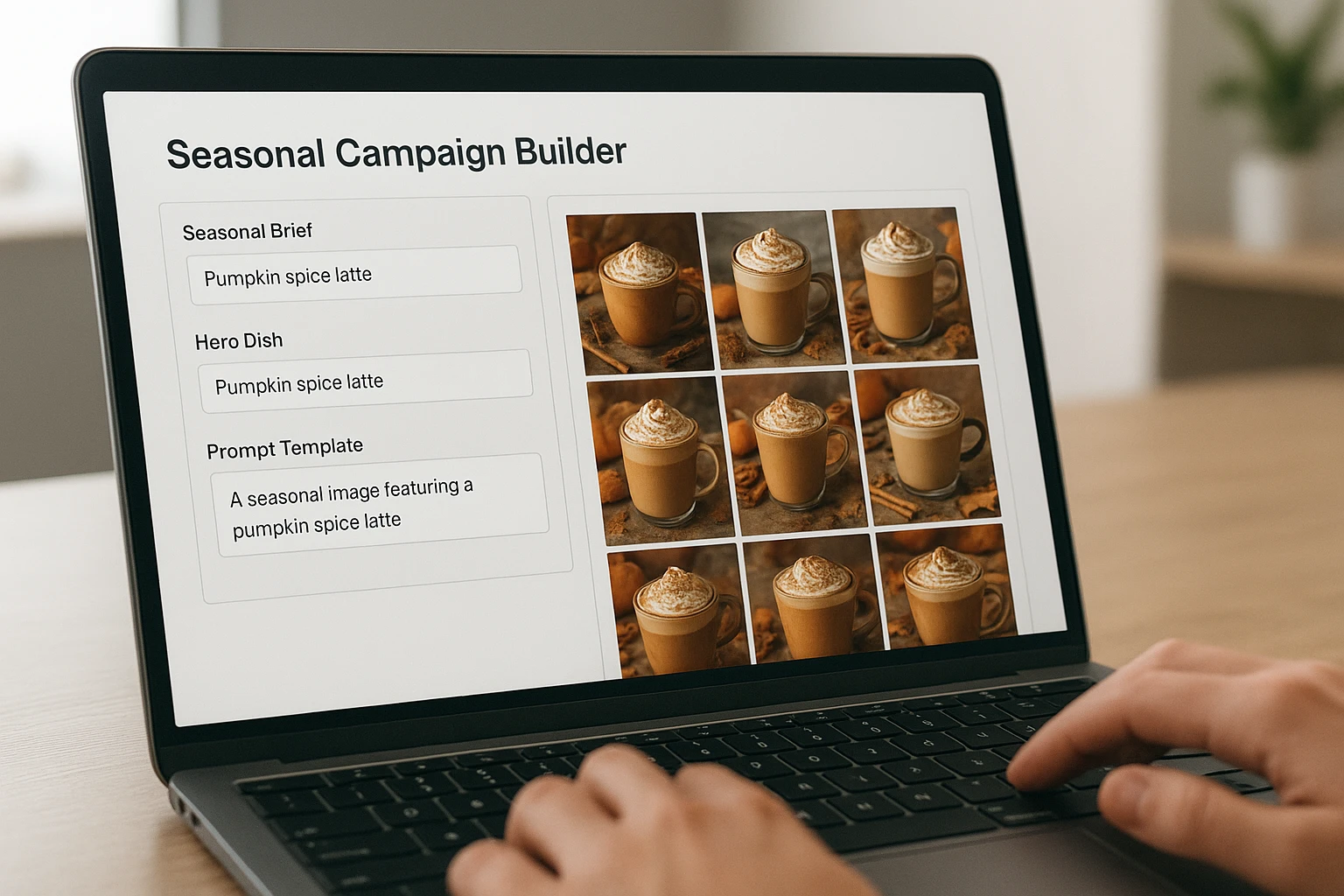
3. From one playbook to many markets: variations, localization, and testing
Once your core AI food styling playbook works for one audience, you can flex it across markets instead of rewriting it.
Localize the look, not the dish
Start with the same hero plate, then change context:
- A noodle bowl for fall can lean Western in one market (burnt orange linens, fall leaves) and Lunar New Year in another (red-toned textiles, soft lantern bokeh).
- A fried chicken sandwich can look “tailgate party” in the U.S. and “street snack” in another market by changing hands, tableware, and background texture-while the sandwich remains identical.
BCG’s research on creative AI notes that this ability to spin controlled variations is where AI supports, not dilutes, brand consistency.
Plan simple A/B tests
You don’t need a data science team. Just pick one variable at a time:
- Color palette: saturated, high-contrast vs. muted neutrals
- Shot type: tight ingredient detail vs. wider lifestyle scene
- Props: obvious seasonal decor vs. subtle textures only
Run each variant for 7-14 days on your strongest channel (often delivery thumbnails or Instagram). Track which version gets more clicks, calls, or redemptions and log that in your Yummify project notes.
Share playbooks with partners
If you work with influencers or local creators, your AI playbook doubles as their visual brief. Share your winning seasonal look-angles, colors, what to avoid-so their content reinforces your campaign instead of clashing.
This kind of alignment is what Google Cloud highlights when describing how generative AI helps brands reinvent customer experiences-consistent visuals across touchpoints make offers feel intentional, not random.
Pick one hero dish and generate two clearly different seasonal treatments, then plan a simple A/B test across your best-performing channel.

4. Deploy across channels in hours: from feed to QR to delivery apps
A playbook only pays off when the visuals actually go live everywhere guests see your food.
Map every shot to a job
Before exporting from Yummify, decide where each image will live:
- Tight overheads for QR menu tiles and delivery thumbnails
- Wider lifestyle shots for Instagram and email headers
- In-hand or bite shots for Stories, Reels covers, and staff social
This prevents the common “beautiful but unusable” issue-vertical shots that don’t crop well for square menus, or busy lifestyle scenes that fail as tiny app icons.
Run a 90-minute deployment sprint
Block a single session and follow a simple checklist:
- Export your final seasonal set from Yummify, grouped by channel (social, QR, delivery, web).
- Load 7-14 days of posts into your social scheduler, mixing hero dishes and add-ons.
- Update QR menu imagery so what guests see when scanning matches your social promo look (for tactical guidance, see QR Menus That Convert: Best Practices with AI-Optimized Visuals).
- Swap delivery thumbnails and any available banners with your top-tested seasonal images.
- Drop a lightweight asset kit into your staff chat: best-performing hero shots, color cues, and quick photo tips.
When night service is your only window to grab reference shots, Great Photos in Bad Light: AI Fixes for Night Service can help you rescue imperfect photos before running them through Yummify.
Keep channels visually in sync
When your Instagram feed, QR menu, and delivery apps all show the same seasonal story, guests build a mental picture of what they’re ordering. That reduces “this isn’t what I expected” moments, makes LTOs feel real, and supports upsells (like pairing that pumpkin dessert with a specific latte shown beside it).
Block a 90-minute window on your calendar for next week to run your first full seasonal deployment using existing assets.

5. Measure, learn, and roll your seasonal playbooks forward
Seasonal work is rarely documented. The rush ends, everyone exhales, and by next year you’re starting over. Your Yummify playbooks are where you stop that cycle.
Track a few metrics that tie to money
You don’t need perfect attribution. Just pick 3-5 indicators and track them alongside each seasonal playbook:
- Click-through or view-to-order rates on delivery thumbnails (before vs. after new images)
- QR menu behaviors: which seasonal items get tapped most
- Add-on attachment rate for featured desserts or sides
- Basic promo redemptions tied to seasonal visuals
McKinsey notes that teams that log and reuse AI learnings see compound productivity gains, not just one-off wins.
Run a quick seasonal retro
At the end of the season, hold a 30-minute debrief and answer:
- Which 3 images clearly moved orders or check size?
- Did any image overpromise compared with the dish we serve?
- Which channels justified the time we spent?
- What feedback did staff hear about the seasonal dishes vs. their photos?
Update your Yummify project notes and adjust prompts, palettes, and guardrails for next time. Over a year, you’ll build a small library of “known good” seasonal looks that new locations or franchisees can adopt in under an hour.
Schedule a 30-minute debrief at the end of your current season to update your Yummify playbook based on real performance and guest feedback.

Next steps
If you’re already shooting dishes on your phone or sitting on last year’s seasonal assets, you have enough to start. Turn one upcoming promotion into a Yummify project, define a simple brief, and build a small AI food styling playbook around a single hero dish and channel. Once you see how quickly you can spin out consistent visuals for social, QR menus, and delivery apps, expand the playbook to your top 3-5 items and roll it across locations. Seasonal campaigns stop being emergencies and start feeling like a repeatable system you can run in hours, not weeks.
FAQ
How realistic should AI-generated seasonal food photos be compared to my actual dishes?
Aim for “ideal but honest.” Your Yummify images should show the dish at its best on a good service day, not a fantasy version guests will never see. Keep portion sizes, toppings, and plating very close to how you actually serve the item, and be cautious with props that suggest ingredients you don’t use (like visible nuts on a nut-free dessert). This balance keeps you within most platform policies and dramatically reduces complaints when orders arrive. When in doubt, show a draft image to your kitchen lead and ask, “Can we plate this every shift?”
Can I use the same seasonal AI food styling playbook across different regions or cultures?
You can reuse the core structure and hero shots, but adjust context and cues per market. Keep the dish itself consistent and localize the surroundings-tableware, textiles, and background details-so each region sees something familiar without leaning on cliches. Google Cloud emphasizes that generative AI works best when it respects local nuance rather than pushing one global look. Build variants in Yummify labeled by market and add notes on what symbols or colors to avoid so managers stay within respectful boundaries.
What metrics actually tell me if seasonal AI styling is working, not just pretty?
Look for numbers that tie to behavior, not vanity. Helpful signals include changes in click-through rates on delivery thumbnails after you update images, shifts in add-on attachment rates for the dishes you feature seasonally, and redemption of promos that use your new visuals in email or social. According to McKinsey and Nielsen, teams that connect AI work to simple commercial metrics are more likely to keep getting budget and buy-in. Even a basic before/after comparison logged in your Yummify project notes can guide which styles you repeat next season.
How often should I refresh seasonal visuals if my menu barely changes?
Even if your dishes are stable, your visuals can go stale long before the season ends. A practical rule of thumb is to keep your underlying playbook but refresh the props, palette, or angle every 4-6 weeks-essentially a “mini drop” within the same season. That can be as simple as shifting from loud pumpkins to more neutral cozy textures as fall rolls into early winter. You’ll keep feeds and apps feeling fresh without rewriting prompts from scratch each time.
Where does Yummify fit in my current marketing stack for seasonal campaigns?
Yummify sits between your kitchen and every channel that needs visuals. Use it right after you have a decent reference photo (or even just a description) to generate styled images, then export those files into the tools you already use-social schedulers, email platforms, website CMS, and delivery dashboards. Think of it as replacing the slow, expensive photoshoot step with a fast, controllable AI step, while everything else in your workflow stays the same. Over time, your seasonal Yummify playbooks become the visual backbone your other tools pull from.
What governance should I set before multiple managers use AI food styling playbooks?
Create a short brand and risk guide that lives with your Yummify projects. Include approved color palettes, typical props, realism expectations, and clear “do not” examples (controversial symbols, unrealistic portions, off-menu items). BCG notes that clear guardrails let teams experiment confidently without drifting off brand. You can also require that any new seasonal playbook gets a quick central review before managers deploy images across QR menus and delivery apps, so one off-style experiment doesn’t spread unchecked.


