From Bland to Brand: Visual Identity with AI

Quick navigation:
- 1. Why Your Restaurant’s Visual Identity Can’t Be an Afterthought Anymore
- 2. Define Your Visual Flavor: Palette, Lighting, Plating, and Props
- 3. Turn Your Visual Identity into AI Prompts and Reusable Templates
- 4. Apply and Govern Your Visual Identity Across Every Channel
- 5. Keep It Honest and Evolving: Ethics, Accuracy, and Continuous Improvement
1. Why Your Restaurant’s Visual Identity Can’t Be an Afterthought Anymore
A Friday night rush is coming. DoorDash, Uber Eats, and your own online ordering page are lighting up-and your menu photos look like they came from five different restaurants. The burger hero shot is dark and moody, the wings are neon orange, and your vegan bowl looks like a generic stock photo. Guests hesitate, scroll, and second?guess their order.
For ghost kitchens, this problem is lethal. Your photos are your storefront. According to Toast’s ghost kitchen guide, customers only see your logo, menu, and photography before ordering-no dining room, no staff smiles. When those images feel random or mismatched, they don’t just look messy; they quietly damage trust and conversion.
Visual identity is a system, not a vibe
Most operators think “brand” means logo and maybe a paint color. But visual identity is a system-a consistent way you use color, lighting, composition, and imagery to communicate who you are. According to HubSpot’s brand identity guide, strong brands limit themselves to a few core colors and repeat them everywhere so customers instantly recognize them.
Applied to a restaurant, that system might be:
- Warm, cozy tones and soft light for a neighborhood trattoria
- High?contrast, bold color for a fast?casual fried chicken brand
- Clean whites and natural light for a health?focused bowl concept
Without that system in writing, every staff member, agency, or AI tool makes their own guess-and you get the Frankenstein feed you’re probably living with today.
AI will scale your chaos-or your clarity
Generative AI is already in restaurant marketing. According to Restaurant Business Online, more than half of operators expect to use AI in the next two years, from social copy to visuals. AI makes it trivial to create dozens of menu photos in an afternoon.
But AI has no taste. It simply amplifies whatever directions you give it.
- No rules = random prompts = inconsistent, sometimes misleading images.
- Simple rules = reusable prompts = consistent, on?brand photos at scale.
Platforms like Yummify let you save branded environments-your lighting, mood, and style-so every dish you generate shares the same DNA. That only works if you’ve defined that DNA.
Quick self?audit: are you flying blind?
Use this mini?checklist to see where you stand.
Are You Flying Blind With Your Visual Identity?
- Brand basics
- Can your team describe your restaurant’s “look” in one sentence?
- Do you have 1-3 primary colors you always use?
- Do you know if you want photos to feel casual, premium, playful, or minimalist?
- Operational reality
- Do you know every place your photos live (delivery apps, QR menus, website, socials)?
- Is there one folder or doc with “approved” images?
- Do you ever remove outdated or off?brand shots?
- AI readiness
- Have you tried AI for your food photos yet?
- Do you reuse prompts, or write new ones every time?
- Have you written what AI must never change (portion size, toppings, allergens)?
If you’re mostly “no,” you don’t have a system yet. The upside: when you put one in place, AI becomes a force multiplier instead of a chaos engine.
In the next section, you’ll define that system in plain language-no design degree required.
Summary: Explains why inconsistent images quietly hurt trust and sales, especially in digital?first and ghost kitchen contexts, and argues that AI makes a simple, written visual identity non?negotiable.

2. Define Your Visual Flavor: Palette, Lighting, Plating, and Props
You don’t need a 40?page brand book. For AI restaurant branding, you need a one?page visual recipe your team can follow: palette, lighting, plating, props.
According to HubSpot’s visual identity guide, simplicity wins-stick to 1-3 primary colors and repeat them everywhere. And Adobe notes that generative AI performs best when it has clear, repeatable style guardrails.
The Visual Flavor Blueprint
Use this blueprint to turn your concept into concrete decisions.
- Color palette
- Pick 1-3 primary colors and 1-2 accents.
- Match them to your cuisine and price point.
- Examples:
- Cozy ramen bar: warm beige, muted red, charcoal.
- High?energy taco joint: lime green, bright orange, deep blue.
- Lighting mood
- Choose 1-2 phrases: “soft daylight,” “dark and moody,” “bright and clean.”
- Consider platform needs: delivery apps often favor bright, evenly lit shots; Instagram can handle moodier scenes.
- Plating & composition
- Decide your default plate/bowl type (white ceramic, rustic board, black slate).
- Lock 1-2 camera angles: top?down, 45?, or straight?on.
- Define negative space: tight crop vs. breathing room around the plate.
- Props & backgrounds
- Approve 2-3 background surfaces (light wood, dark stone, concrete).
- Set rules for textiles and cutlery (e.g., matte black cutlery, no branded soda cans).
- Decide on garnish rules: only ingredients actually used in the dish.
Visual Flavor Blueprint - Quick Worksheet
- Palette: __________________________
- Lighting: _________________________
- Plating & angle: __________________
- Props/backgrounds: ________________
Learn from other industries-then localize it to food
Car brands use AI to reinforce core traits (adventure, innovation) across hundreds of assets. Marketing Week reports that Kia generated 300+ AI visuals from one campaign idea, all still unmistakably “Kia.” Your goal is similar: every photo should instantly say “this is us,” whether it’s a burger hero shot or a family?style pasta platter.
A few concrete scenarios:
- Neighborhood pizza shop: warm golden tones, slightly overhead angle, wooden table, enamel plates, real crumbs on the board.
- Ghost kitchen poke brand: cool whites, top?down bowls, clean marble background, no hands, minimal props.
Write this as a single sentence you can pass to staff and AI tools:
- “Bright, natural?light shots of generous, messy burgers on white plates with warm wood tables and real crumbs; photos feel casual, fun, and a bit indulgent.”
Next: Write a one-sentence “visual flavor” statement that describes how every photo of your food should look and feel, then pin it where your team can see it.
Summary: Guides readers through choosing color palette, lighting, plating, and props, then condensing those decisions into a simple “visual flavor” sentence their team and AI tools can follow.

3. Turn Your Visual Identity into AI Prompts and Reusable Templates
Once your visual flavor is defined, the job is to encode it into prompts so anyone on your team-or your agency-can use AI restaurant branding to generate on?brand images without guesswork.
Adobe explains that generative AI acts like a “brand steward” when you give it clear rules. For restaurants, that means building prompt templates and, in tools like Yummify, saving those rules as branded environments that you can apply to any dish.
The Prompt-to-Plate Consistency Checklist
Use this every time you generate AI food photography:
- Start with the real dish
- Name the exact menu item and how it’s served.
- Include portion size, sides, and key toppings.
- Add brand mood & setting
- Mention casual vs premium, family?style vs date night.
- Note surface (warm wood, dark stone) and overall mood.
- Specify palette & lighting
- Use your chosen colors: “warm neutral tones,” “muted blues.”
- Lock lighting: “soft natural window light,” “bright, even studio light.”
- Lock in plating & angle
- Call out plate type and camera angle (“white ceramic plate, 45? angle”).
- Define non?negotiables
- State “realistic portion size,” “only ingredients we actually use,” “no extra cheese.”
- Save templates & seeds
- Store the prompt, example outputs, and settings in a shared doc or inside Yummify as a branded environment.
Example prompt template
Here’s a reusable structure you can adapt (tool?agnostic):
“Photorealistic [dish name] as served in our restaurant: [portion details, sides]. Shot in our [visual flavor: e.g., warm, cozy neighborhood bistro] style on a [surface] with [lighting]. [Plate type], [camera angle], with [negative space preference]. Colors in warm neutrals and [accent color]. Realistic portion size, only ingredients we actually use, no extra garnishes or sauces, dish must match what guests receive.”
Test it on three dishes:
- Your top delivery seller (e.g., signature burger)
- One messy or hard?to?shoot dish (e.g., loaded nachos)
- One category you rarely photograph (e.g., sides or desserts)
Adjust wording until all three look like they belong in the same family.
Learn prompting basics quickly
If you want to go deeper on prompt craft, watch this Midjourney V6 food photography tutorial. It shows how adding camera and lens terms (like “shot on a Canon EOS R5, 85mm f/1.8”) or lighting cues (“soft natural light from a window”) improves realism:
In Yummify, instead of rewriting all this every time, you can embed these decisions once into a branded environment-your house style-then apply it to any new dish with a couple of clicks.
Next: Create one reusable AI prompt template that bakes in your palette, lighting, and plating rules, and test it on at least three different dishes.
Summary: Shows how to convert a visual flavor statement into structured AI prompts and templates, supported by a prompt-to-plate checklist and an example template that anyone on the team can reuse.

4. Apply and Govern Your Visual Identity Across Every Channel
Having a visual system and AI templates is step one. Step two is deploying them everywhere your food appears-and using AI restaurant branding to keep them aligned over time.
For digital?only and ghost kitchen marketing, this is critical: Toast points out that your online presence is the only experience guests have before ordering. AI makes it feasible to refresh every channel in a week instead of once a year.
Channel Consistency Checklist
Use your visual flavor plus AI tools like Yummify to standardize:
- Menus (print, QR, web)
- Same hero angles for each category (e.g., 45? for mains, top?down for sides).
- Consistent background and color temperature.
- One person signs off before anything goes to print or your QR site. For deeper menu layout tips, see QR Menus That Convert.
- Delivery apps
- Bright, clean thumbnails using your core style.
- Realistic portion sizes and no fantasy garnishes.
- Bake general platform rules into your prompt templates; for detailed workflows, see Pass Every Check: Delivery-App Image Guidelines and AI Workflows.
- Social media
- Build 2-3 recurring post templates (e.g., “Today’s Special,” “Behind the Line”).
- Use your visual flavor but allow a 10-20% wiggle room for trends.
- Catering & events
- Separate “catering” prompts: platters, group shots, consistent linens.
- Keep it visually related to your core style, just zoomed out. See Sell More Catering for platter?specific ideas.
- Packaging & merch
- Apply your palette and hero dish imagery to boxes, bags, and labels.
- Keep packaging visuals in the same asset folder as menu photos. Dive deeper with From Screen to Shelf: AI Visuals for Packaging, Labels, and Merch.
Lightweight brand governance that actually works for AI restaurant branding
You don’t need a brand police department. You need a few clear rules:
- One visual owner - usually the marketer or a visually minded manager. They approve all new images.
- One source of truth - a shared folder or drive with:
- Your visual flavor statement
- AI prompt templates / Yummify branded environments
- Approved reference images
- Simple naming rules - e.g.,
2025-Q1_delivery-burger_v2.jpgso staff knows which images are current. - Regular reviews - once per quarter, spend 60-90 minutes:
- Check key channels for off?brand images.
- Replace them with AI?generated visuals that match your AI restaurant branding identity.
- Note which styles correlate with better clicks or orders; Close the Loop explains how to tie imagery to analytics.
Next: Pick one channel you rely on most and schedule a 30-minute audit to replace off-brand images with new AI visuals that match your identity.
Summary: Explains how to roll a consistent AI-powered visual identity out across menus, delivery apps, social, catering, and packaging, using a simple checklist and lightweight governance model.

5. Keep It Honest and Evolving: Ethics, Accuracy, and Continuous Improvement
AI makes it easy to over?polish reality. The dangerous temptation is to create impossible portions, extra toppings, or allergen?free illusions that your kitchen can’t match.
For digital?only concepts, this is especially risky: a single “doesn’t look like the picture” review on a delivery app can hurt conversion for months. Toast emphasizes that ghost kitchens live or die by trust in their digital presence, from menu design to photos and reviews (Toast ghost kitchen guide).
Honest Imagery Checklist
Paste this into your brand guidelines and use it before publishing AI menu photos:
- Reality check
- Does the portion size match what you actually plate on a busy Friday?
- Are all toppings and sides real, or did AI invent extras?
- Dietary accuracy
- If the photo implies vegan, vegetarian, or gluten?free, is that 100% true of the dish?
- Avoid adding dairy?looking or bread?like elements to allergen?sensitive dishes.
- Allergen clarity
- Could a garnish (e.g., nuts, sesame seeds) mislead someone with allergies?
- When in doubt, simplify the garnishes in the image.
- Platform expectations
- Delivery apps increasingly expect realistic photos; some may penalize misleading imagery. Treat their rules as a floor, not a ceiling (policies vary; this is best?practice guidance, not legal advice).
- Culture & cuisine respect
- Does the styling reflect the cuisine authentically, without stereotypes?
- When representing a cuisine you’re not native to, get feedback from someone who is.
Iterate with data, not ego
Set up a simple loop:
- Monitor reviews and comments - flag any “didn’t look like the picture” notes.
- Check analytics - which AI photos correlate with better click?through or order rates? (See A/B Testing Food Photos and Close the Loop for how?tos.)
- Adjust prompts - if guests say portions look smaller than photos, update your templates to emphasize modest, realistic plating.
- Refresh quarterly - menus, trends, and expectations evolve; your prompts and branded environments should too.
AI isn’t a fire?and?forget tactic. It’s a tool you tune. If you keep your visuals honest and use feedback to refine your prompts, your AI restaurant branding will stay consistent, trustworthy, and effective long term-no matter how many dishes you add.
Summary: Warns against over?idealized or misleading AI food photos, provides an honest imagery checklist, and outlines a simple loop for using feedback and performance data to keep visuals accurate and effective over time.
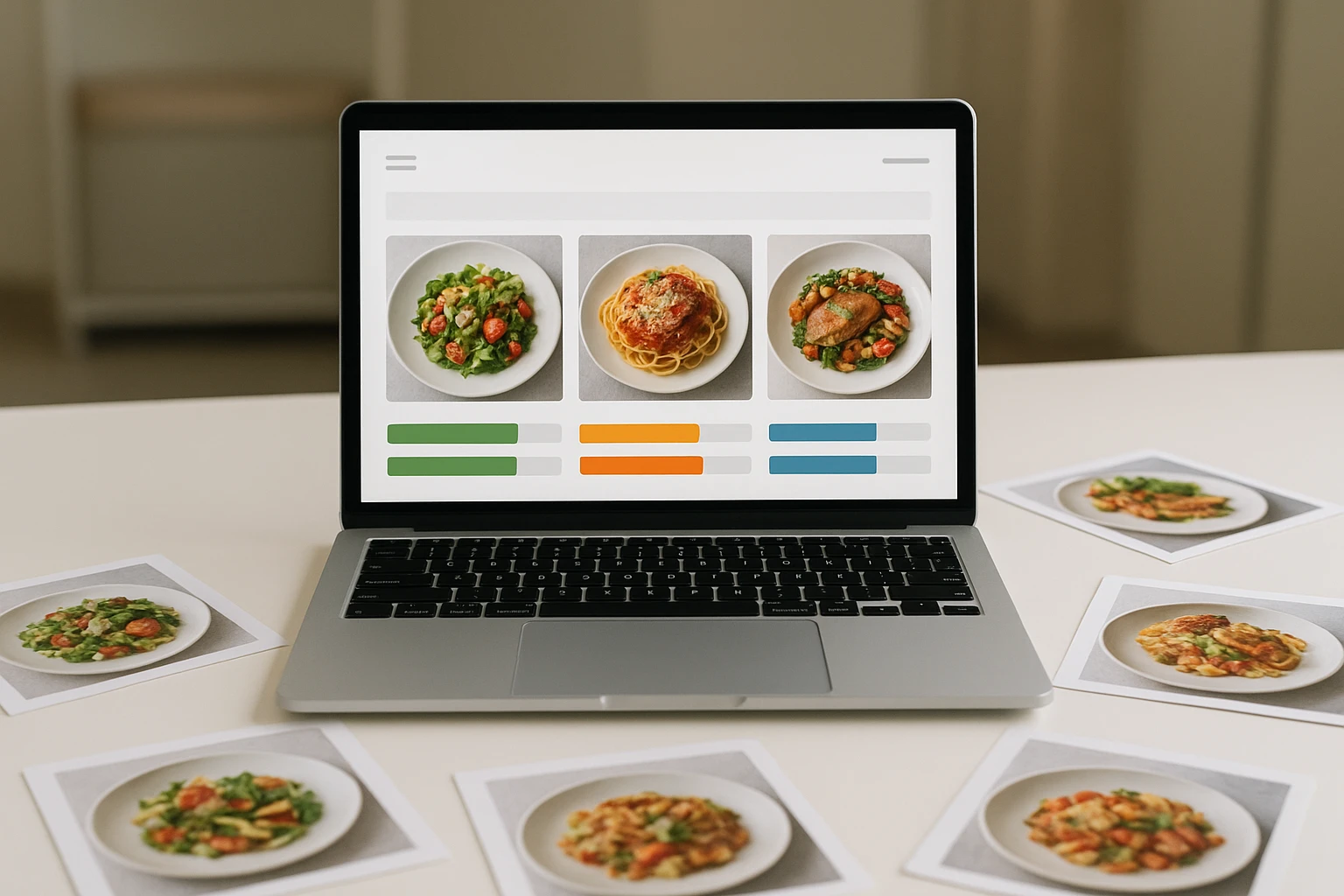
Next steps
If your current photos feel like they belong to five different restaurants, you don’t need a $2,000 shoot. You need a simple system and a tool that respects it.
Take your new visual flavor statement and turn it into a reusable branded environment inside Yummify. Set your palette, lighting, and plating once. Then apply it to every dish you photograph on your phone or generate from text.
In a single afternoon, you can refresh your AI menu photos, delivery listings, and social heroes. They’ll finally look like one unified brand with AI restaurant branding. And you’ll keep them that way as your menu evolves.
FAQ
Can I build a strong visual identity using only AI images, or do I still need real photography?
You can build a solid baseline visual identity with AI alone. This is especially useful for menus, delivery apps, and social content that needs frequent updates. AI is particularly helpful for ghost kitchens or small operators who can’t justify frequent professional shoots.
According to Restaurant Business Online, operators are already using generative AI to produce large volumes of campaign imagery quickly.
That said, many brands get the best results from a hybrid approach. Use AI for volume and testing. Hire a photographer occasionally for flagship hero shots or campaigns where you need absolute realism.
How do I keep multiple locations or franchisees from drifting off-brand with AI images?
The key is to centralize the rules but decentralize production. Create a simple brand kit with your visual flavor statement, 1-2 approved AI prompt templates, and a small library of reference images or Yummify branded environments.
Adobe notes that generative AI can enable brand consistency with AI when you lock in palettes and style rules. Make those rules easy to copy-paste.
Require each location to use the shared templates. Have one person at HQ quickly approve new images before they go live.
What’s the best way to handle AI images on delivery apps that require photos to match the actual dish closely?
Treat delivery apps as your strictest channel. Assume they want realistic lighting, accurate portions, and no invented ingredients.
When you generate AI menu photos, explicitly state “realistic portion size” and “only ingredients we actually serve” in your prompts. Compare the output side-by-side with a real plate before uploading.
Many platforms expect that the delivered dish closely resemble the listing photo. While exact rules vary by app and change over time, operating above that bar protects your ratings and reduces refund disputes. If a style feels too idealized for delivery, reserve it for social media instead.
How often should I revisit my AI prompts and visual guidelines as my menu or brand evolves?
Plan a light review at least every quarter. Also review whenever you make a big menu or positioning change. If you add new categories (like cocktails or family platters), you may need an extra angle or plating rule in your visual flavor.
Watch for signs that prompts need updating. Look for repeated guest comments that dishes look different in real life. Notice new menu items that don’t fit neatly into your existing templates. Also check for better-performing visuals in A/B tests. Treat prompts like recipes-stable most of the time, but adjusted when ingredients or guest tastes change.
Are there legal or cultural risks in using AI to represent specific cuisines or cultural dishes?
Yes, there are both reputational and potential legal risks. These arise if AI imagery misrepresents a dish or disrespects a culture. Over-stylizing traditional foods with random props or invented ingredients can come off as inauthentic or stereotypical, especially to guests who grew up with that cuisine.
To reduce risk, use real reference photos and involve team members or advisors from that culture. Keep imagery accurate to what you actually serve and consult legal counsel if you’re making strong claims on packaging or advertising, as AI content laws are evolving.


